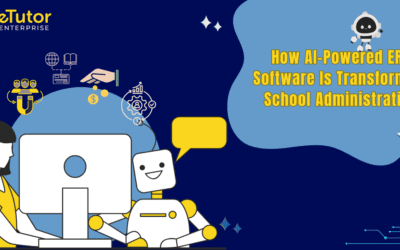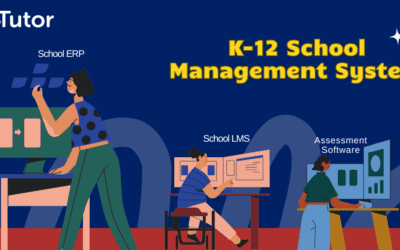Transforming school management system with school ERP features
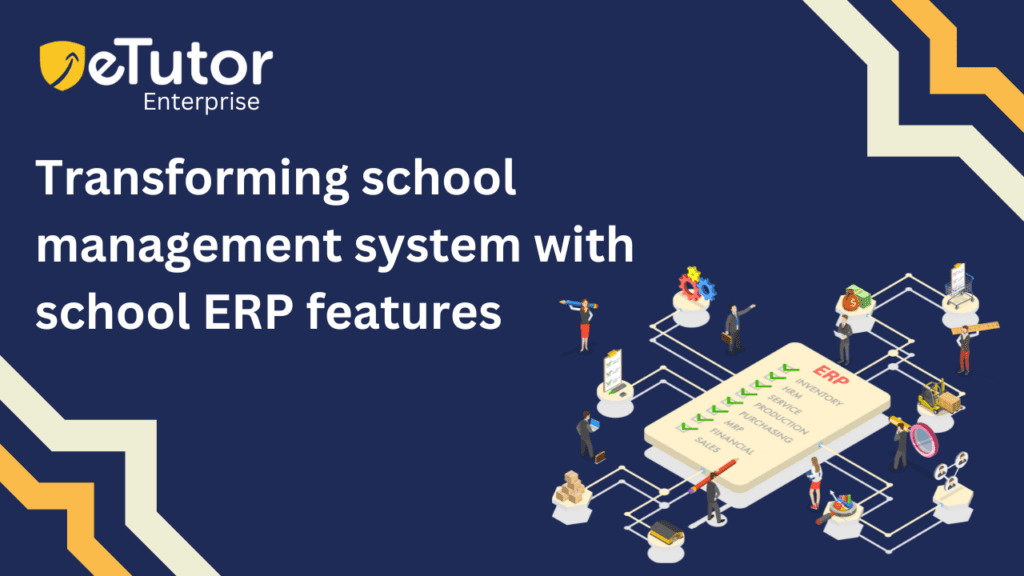
Introduction
In the modern educational landscape, managing a school’s various tasks efficiently and effectively can be a daunting challenge. From student enrollment to staff management, from tracking attendance to conducting assessments, the responsibilities of school administrators are multifaceted and demanding.
To streamline these processes and bring about a seamless management experience, the integration of advanced technology becomes indispensable. eTutor school ERP is a comprehensive school management system designed to transform the way schools operate.
In this blog, we will go through what a school management system is, the key modules, and the features of our school ERP software.
Understanding the School Management System
A school management system is a digital platform that automates and centralizes various administrative tasks within an educational institution. It serves as a one-stop solution for managing student data, academic activities, financial transactions, communication channels, and more. By leveraging cutting-edge technology, these systems enhance efficiency, transparency, and accountability across all levels of school administration.
Why Choose eTutor ERP School Management System?
eTutor school ERP stands out as a leading solution in the realm of school management systems for several compelling reasons:
Core Features of eTutor ERP School Management System
The eTutor ERP School Management System is designed to streamline various administrative and academic processes within educational institutions. Here are its core features for students, parents, teachers, and school management:
Student Features:
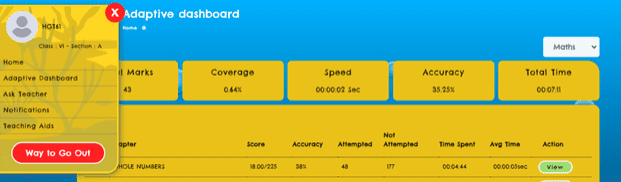
The eTutor ERP student module is a comprehensive platform to facilitate student engagement, enhance learning experiences, and streamline academic processes. Let’s delve into each of its features:
This feature provides students with a centralized hub where they can monitor their academic progress, stay updated on their class schedules, view their grades, and track their attendance. This real-time access to educational information empowers students to take ownership of their learning journey and stay organized.
Additionally, students can submit assignments electronically through the platform, eliminating the need for physical submission and enabling instructors to grade them efficiently. The feedback loop provided by these communication tools fosters a collaborative learning environment and facilitates timely academic support.
By providing access to a rich repository of educational content, the platform caters to diverse learning styles and preferences, allowing students to explore topics in-depth, reinforce learning concepts, and broaden their understanding of course material.
Parental Features:
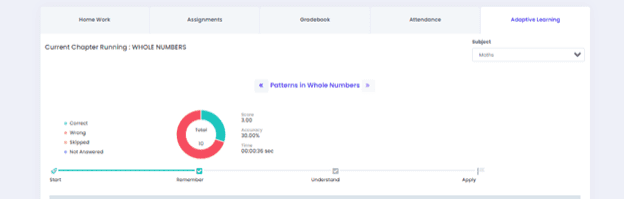
The Parent module within an educational ERP system is a vital component that bridges the communication gap between parents, teachers, and school administrators.
It provides parents with valuable insights into their child’s academic journey, facilitates effective communication channels with educators, and keeps them informed about school-related activities and events.
Let’s explore the features of the Parent Portal in depth:
With instant access to these metrics, parents can stay informed about their child’s school performance on an ongoing basis. They can track academic achievements, identify areas where their child may need additional support, and intervene proactively to address any challenges.
Additionally, they can engage with school administrators to discuss broader issues related to their child’s education, such as enrollment, curriculum, or extracurricular activities. These communication channels facilitate open dialogue and collaboration between parents and educators, fostering a supportive learning environment for students.
Parents can actively participate in their child’s educational journey, support school initiatives, and stay engaged with the school community by staying informed about school events.
Teacher Features:
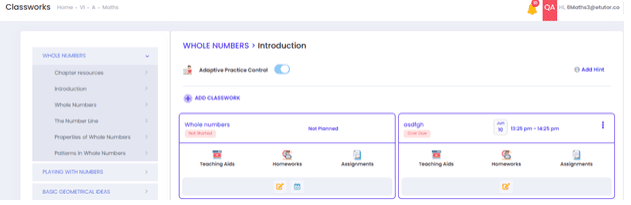
The Teacher module within an educational ERP system is a central hub for educators to effectively manage classroom activities, track student progress, facilitate communication with students and parents, and access professional development resources.
Let’s delve into the features of the teacher module in depth:
Teachers can use the portal to develop detailed lesson plans, organize instructional materials, and create assignments tailored to the needs of their students. They can also set deadlines, assign tasks, and track student progress throughout the academic term.
By centralizing these tasks within the portal, teachers can streamline their workflow, optimize instructional delivery, and ensure that learning objectives are met effectively.
Teachers can record student attendance electronically, monitor participation in classroom activities, and identify patterns of behaviour that may impact learning. Additionally, teachers can track student academic performance by recording grades, assessing assignments, and analyzing assessment data to identify areas of strength and areas for improvement.
By tracking these key metrics, teachers can provide targeted support to individual students, intervene proactively when necessary, and personalize instruction to meet diverse learning needs.
Teachers can use these tools to communicate important information, such as assignment instructions, class announcements, and upcoming deadlines. They can also engage in one-on-one or group discussions with students to provide academic support, answer questions, and offer feedback on student work.
Additionally, teachers can communicate with parents to provide updates on their child’s progress, discuss academic concerns, and collaborate on strategies to support student learning. These communication tools foster a collaborative learning environment, strengthen the home-school partnership, and promote student success
School Management(Admin & Principal)Modules:
Defines user roles such as admin, principal, teacher, accountant, etc., with specific permissions and access levels.
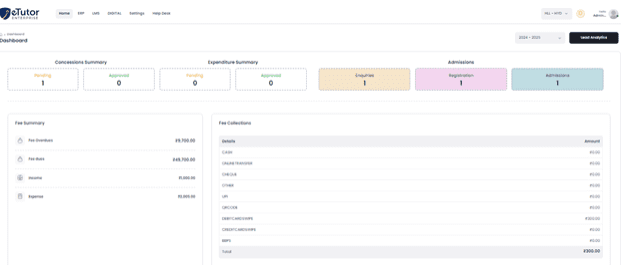
The key features of the school management system are:
Staff Management:
User Management:
Each module of the school management system plays a crucial role in streamlining administrative tasks, enhancing operational efficiency, and improving the overall educational experience for students, staff, parents, and school management.
Conclusion
The features mentioned above are essential for the effective functioning of the school management system. eTutor school ERP accommodates all such features required for performing smooth operations in educational institutions.
The features mentioned above are essential for the effective functioning of the school management system. eTutor school ERP accommodates all such features required for performing smooth operations in educational institutions.
Want to know more? etutor or call us for a Consult for a quick demo.
Recent Posts
- NTA-Based Hybrid Assessment Software for IIT-JEE Mains, Advanced & NEET
- eTutor Offline Exam Software for IIT-JEE, NEET, and Foundation with Student Performance Analytics
- NEET Test Generator for Academies & K-12 Schools
- How School ERP Software Maximizes Productivity and Minimizes Cost
- How Does ERP Software for Schools Help Educators?