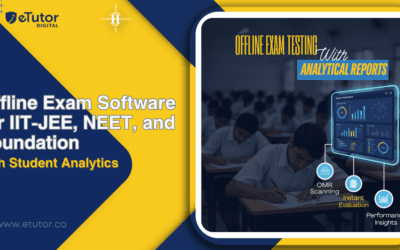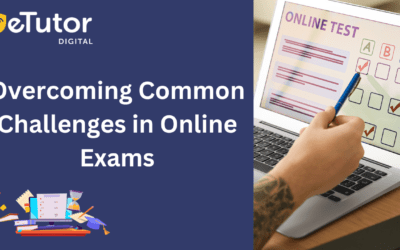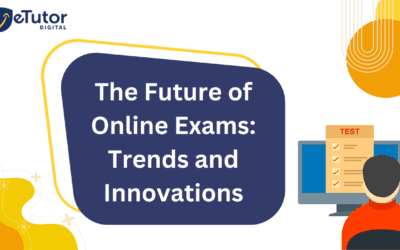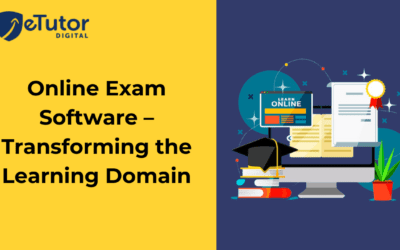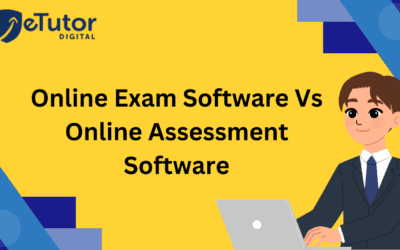Best Online Proctoring Software | eTutor

Table of contents
Introduction
What Is Proctoring Software
What are the different types of online proctoring
How does proctoring online exams work
What are the Advantages of Proctoring Software
Who Needs Online Proctoring Software
Conclusion
Frequently Asked Questions
Introduction
The COVID-19 pandemic has fostered the widespread adoption of e-learning in education. A wide range of online proctoring softwares available to help educators maintain academic integrity in the age of technology.
This article will explain what proctoring software is, types of proctoring softwares, working of it, advantages and who gets benefited by this software.
What Is Proctoring Software?
Proctoring software is used in online education or remote testing to monitor and verify the identity and behavior of students taking exams or assessments. It typically works by using the student’s webcam, microphone, and screen to record and analyze their activity during the exam.
It may include monitoring the student’s face, surroundings, keystrokes, and internet activity to detect potential cheating behaviors. Some proctoring software also uses artificial intelligence and machine learning algorithms to identify suspicious behavior and flag it for further review by human proctors.
Educational institutions, certification bodies, and other organizations use proctoring software to ensure the integrity of online exams and assessments.
What are the different types of online proctoring softwares?
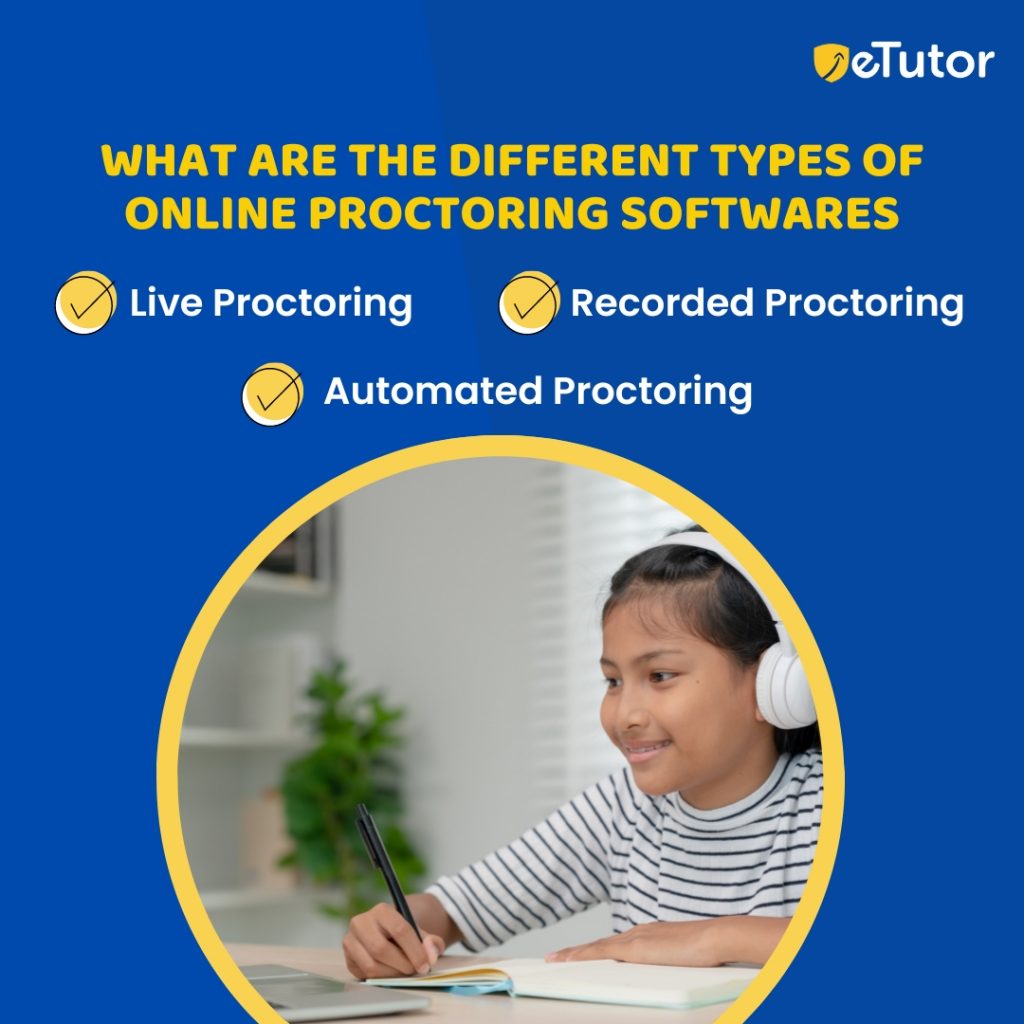
Online proctoring typically falls into one of three categories:
Live Proctoring: A real person (the proctor) watches the exam in real-time using a webcam and microphone. Real-time observation of the test-taker’s activities, behaviors, and surroundings by the proctor allows for possible intervention. The test-taker and proctor can converse verbally or through a chat window.
Recorded Proctoring: Using a camera and microphone, recorded proctoring involves recording the test-taker’s exam session. A proctor then reviews the footage to look for any possible cheating.
Automated Proctoring: Automated proctoring keeps an eye on the test-takers behavior during the examination. Any questionable conduct, such as several faces in front of the camera or unusual movement, is identified by algorithms in the program and flagged for a proctor’s assessment. Automated proctoring is frequently employed for tests or evaluations with smaller stakes because it doesn’t require a live proctor.
How do proctoring work in online exams?
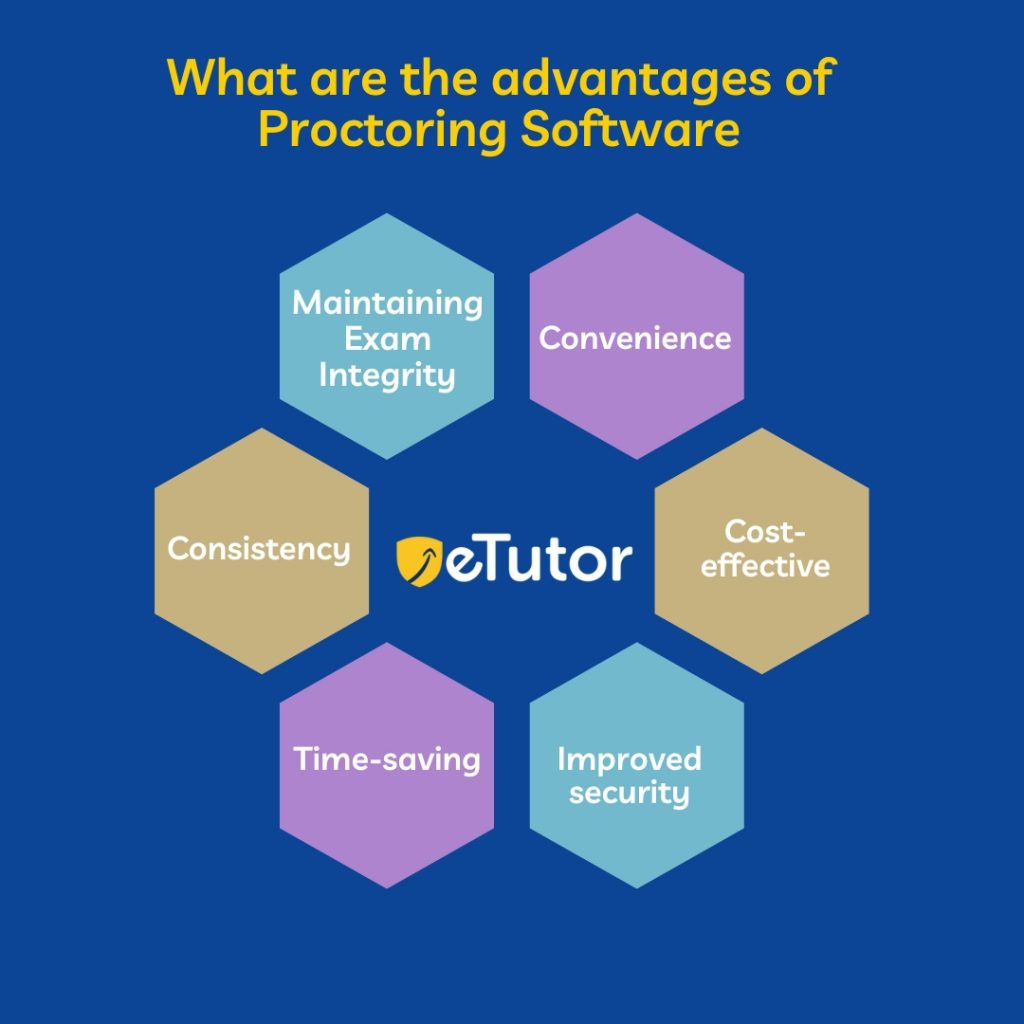
Technology and human supervision are frequently combined to proctor online exams to monitor test takers and discourage cheating. The general steps are as follows:
Before the exam: The institution or organization in charge of conducting the exam will usually provide instructions on what proctoring software to use and how to set it up. The test-taker must confirm that their computer satisfies the minimum system requirements, download and install the necessary software, and prepare for the exam. They can also be asked to authenticate their identity with a government-issued ID or another accepted technique.
During the examination: The proctoring software usually starts immediately when the exam begins and starts watching the test-taker. The software may record audio and video of the test-taker and their surroundings using their webcam and microphone. The test-takers’ computer activities, including the applications and websites they browse, may also be monitored by the software to look for unusual behavior.
Human supervision: A live proctor may occasionally be present to oversee the exam in real-time. The live proctor can intervene if they observe cheating or technical problems.
Evaluate the exam: The proctoring software may detect and flag suspicious behavior for a human proctor to investigate. If any cases of cheating are flagged, the human proctor will examine them and decide. To find additional proof of infidelity, they may also check the audio and video recordings of the exam.
What are the advantages of Proctoring Software?
The following are some potential benefits of proctoring software:
Maintaining exam integrity: Proctoring software can ensure that examinations are taken honestly and fairly without using cheat sheets or other unethical practices.
Convenience: Proctoring software enables students to take examinations remotely instead of driving to a testing facility.
Cost-effective: For universities that offer a lot of exams, proctoring software may be less expensive than hiring human proctors for each exam.
Improved security: By confirming the test-takers identification using a government-issued ID or other authorized methods, proctoring software can help prevent identity fraud.
Time-saving: Test takers and proctors can benefit from proctoring software’s ability to automate monitoring and review.
Consistency: Exams may be monitored and reviewed using proctoring software, guaranteeing that each test-taker is treated with the same scrutiny and oversight.
Who Needs Online Proctoring Software?
Schools and organizations that need to monitor online tests and assessments to combat cheating and uphold academic integrity can benefit from online proctoring software.
Institutions, organizations, government agencies, and corporate training and development are examples of who might benefit from online proctoring software.
Conclusion:
Online proctoring solutions have become extremely popular in the age of remote education. They guarantee the fairness and security of online tests, give students and teachers more freedom, and significantly lessen the pressure associated with crucial exams.
All educational institutions can discover online proctoring software that best suits their needs.
Frequently Asked Questions
Author: Saritha Reddy
Website: https://www.etutor.co
Recent Posts
- NTA-Based Hybrid Assessment Software for IIT-JEE Mains, Advanced & NEET
- eTutor Offline Exam Software for IIT-JEE, NEET, and Foundation with Student Performance Analytics
- NEET Test Generator for Academies & K-12 Schools
- How School ERP Software Maximizes Productivity and Minimizes Cost
- How Does ERP Software for Schools Help Educators?