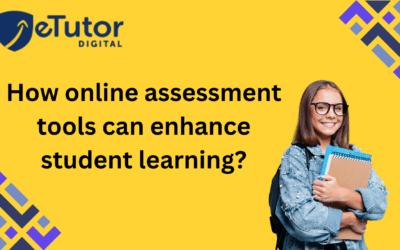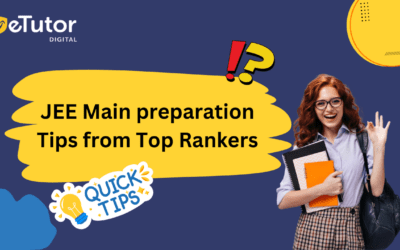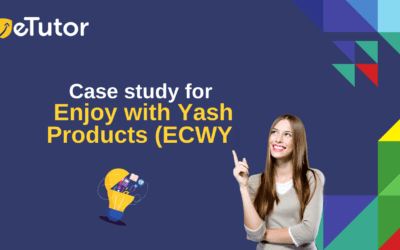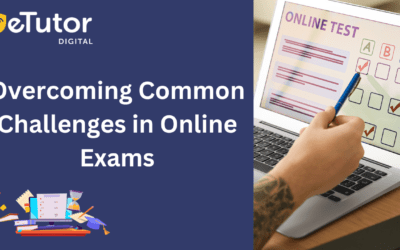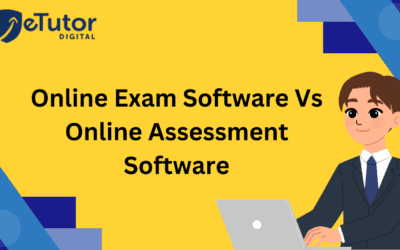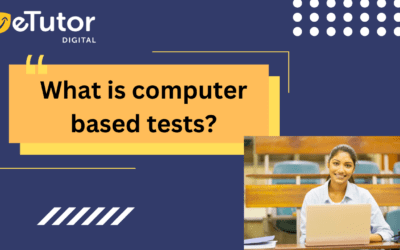Best Assessment Software for Schools – E-tutor

Table of contents
Introduction
What is online assessment software?
Assessment Software Features
How to create an assessment test?
Types Of Online Assessment Tools
Key Benefits Online Assessment Platform
Functions Of Online Assessment Software
How To Conduct Online Assessment Effectively?
What is the difference between the traditional examination method and eTutor online assessment system?
Conclusion
Frequently Asked Questions
Introduction
Whether you are running a school, or college measuring the learner’s capabilities is very crucial. One can create eco-friendly environment, by reducing the paper usage and transition to the new education system through the online assessment platforms.
In this blog post we are going to discuss about what is an online assessment, types of online assessment tools, benefits and key functionalities of online assessment software for schools, the key difference between the traditional exam approach and e-tutor online assessment system.
What is online assessment software?
Technology-driven platform eTutor brings in the cloud, AI and Machine Learning to offer an avenue for improving student assessment and student learning.
Not just confined to conducting exams & provide assessments, this software has also proven to be the best in offering self-paced learning. Wherein students can take unlimited practice sessions while gaining insights into their overall performance, strengths and weaknesses.
Tailored for Government, Aided, and Private colleges & educational academies, eTutor lets you conduct the latest NTA pattern & CBSE standard exams and assess students by enabling micro-level insights.
In 3 years, about 500 institutions subscribed to the eTutor assessment platform and almost all reported experiencing better teacher productivity and improved results in student learning. 30% improvement in the overall results is the uniqueness of the product usage.
An online assessment is a platform that helps in determining an individual’s knowledge, capabilities, competencies, or interpersonal skills. An internet-connected computer, smartphone, or tablet can be used to perform these tests.
Online assessments can be carried out in different formats such as multiple-choice questions, short answer answers, essay questions, simulations, games, or personality tests, etc.
E-tutor Online assessment software for schools can be administered in real time, with the test-taker receiving feedback immediately and results. This can aid in determining one’s weaknesses and strengths and suggest improvements for development.
Assessment Software Features
Conceived and designed by educational experts, eTutor Assessment Software helps the user redefine exam conducting & assessment procedures while empowering candidates, teachers, the admin department and high-level management. Let’s take a walkthrough of its features:
Question Bank Management:
eTutor providers a great convenience to make the best use of a large-sorted inbuilt question bank, which brings in more than 50,000 plus questions with solutions handcrafted by subject matter experts. Besides, one can add/import unlimited questions per desired type and format (Numeric & MCQ) Excel, Word and PDF.
User & Role Management:
This feature makes it easy to define the roles and responsibilities of Faculty, Principals, and Parent for better assessment & seamless monitoring. Within a few clicks, the import can be done in bulk.
Test Composing & Creation
eTutor makes it effortless to compose desired question papers and create tests automatically, be it a practice test, mock exam or even a quiz. Besides, once can also send Email & SMS notifications to alert the students.
Smart Device Support
eTutor, as an interactive system, lets the user gain access from anywhere at any time as smart device support is enabled to ensure a splendid user experience and mobility.
Reports & Analytics
Advanced Reports & Analytics in eTutor are intended to provide in-depth insights on overall class/individual student performance with real-time data. Monitor the study progress as or when required.
White Label Branding
eTutor also lets the interested in enrolling into ‘White Label Branding’and maximize their profits while increasing the reach of online assessment software to the students and educational institutions.
Self-Paced Learning
With eTutor, candidates can do unlimited practice as it offers a large sorted Question Bank, learning resources and instant feedback for instant evaluation. That’s how students can clearly understand their strengths and weak areas.
Integration & Synchronization
Seamless 3rd party integration of SMS, Email & Online Payment Gateway is also enabled within the assessment system to avoid interruptions and result in seamless connectivity.
How to create an assessment test?
Creating customized tests instantly is made easy with eTutor. As per the feasibility, the admin or faculty can go choose and assign students to schedule subject and chapter-wise tests from the timely updated question bank. It is seamless in defining assessment based on the chapter, topic, and sub-topic. Moreover, the logo-based study certificate can be printed as well post the completion of tests. Be it a practice test, mock exam or even a quiz, the assessment test in eTutor is created at your fingertips.
It doesn’t just stop at test creation but also lets the user send an email and SMS notifications to alert the student regarding the schedule.
Artificial Intelligence driven system ‘eTutor’ lets you create custom tests of your choice automatically. Design the question paper pattern you like, assign your own questions, or use the large sorted question bank. Schedule the tests and generate the results, everything in a few seconds.
Step 1: Test Creation
All your test creation difficulty is gone now! Just enter the fewer required details like Test Name, Total number of Questions, Test Duration, Marks and Negative Marking, followed by Course. Your first step in creating the test ends there.
Step 2: Defining Questions
eTutor lets you create the questions your own way! Here, tests can be created in two ways – One is by picking directly from the pre-defined benchmarked question bank and the other is by adding your own set of questions for the particular Test. It’s left for your convenience.
Step 3: Student Enrollment
Easy-to-use Interface lets you enrol the students individually or in bulk to assign the test. As per the class and section, you can retrieve student data easily as or when required. You are all set to go for the final step!
Step 4: Publishing Test
Once after enrolling the students for the test, you can easily publish the test. Select the two fields, including Start & End Date, and the time slots. The system even allows you to extend the end date of the test if required.
Step 5: Test Alerts
Let your students know about the assigned tests through seamless communication of SMS, Email and WhatsApp alerts. Results notification can also be published among your students to avoid the long wait of the manual evaluation procedure.
Step 6: Insights
Detailed report analysis in eTutor allows the principal or higher management to view the overall class performance course-wise at a glance. Through graphical representation, the principal can easily figure out students performing average, above & below average in a particular subject. The top and least scores in the overall course and subjects can be viewed.
Insightful Analytics of eTutor gives an in-depth view of students’ high & low performing areas individually. On the other hand, the principal can also look out for the teachers’ job & role through ‘Teacher Lookup’.
Types Of Online Assessment Tools
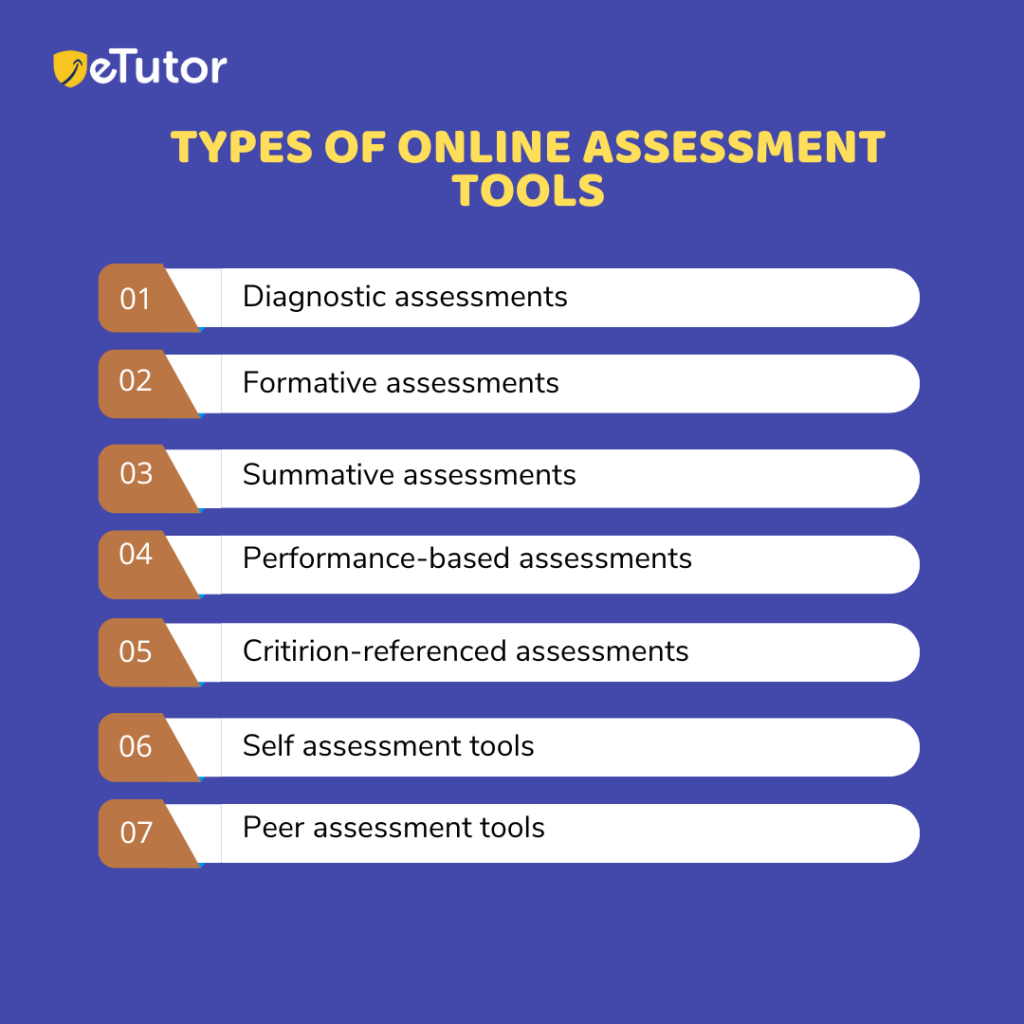
Many elements of learning and development can be evaluated using assessment tools, which are available in a number of formats. Following are a few typical types of assessment equipment:
Diagnostic assessments: These tests are used to determine a student’s current level of knowledge or proficiency in a given subject area and to point out any areas that may need more attention.
Formative assessments: Formative evaluations are used to track a student’s development throughout the course of a lesson or other learning activity. They give teachers and students continuous feedback and can aid in determining which areas need more assistance.
Summative assessments: At the conclusion of a course or learning activity, summative evaluations are used to assess a student’s overall learning and achievement. Final exams and end-of-year projects are a couple of examples.
Performance-based assessments: These tests measure how well the students use their knowledge and abilities in practical situations. Demonstrations, initiatives, and presentations are some examples.
Criterion-referenced Assessments: Assessments that are criterion-referenced rate a student’s performance in relation to particular learning goals or standards. Rubrics that are used to assess essays or other written work are examples.
Self-assessment tools: These resources enable students to measure their own performance and learning development. Self-evaluation checklists or reflection journals are a couple of examples.
Peer assessment tools: They enable students to appraise the work of their classmates. Examples include group projects that include peer reviews or online discussion and feedback forums.
Key Benefits Online Assessment Platform
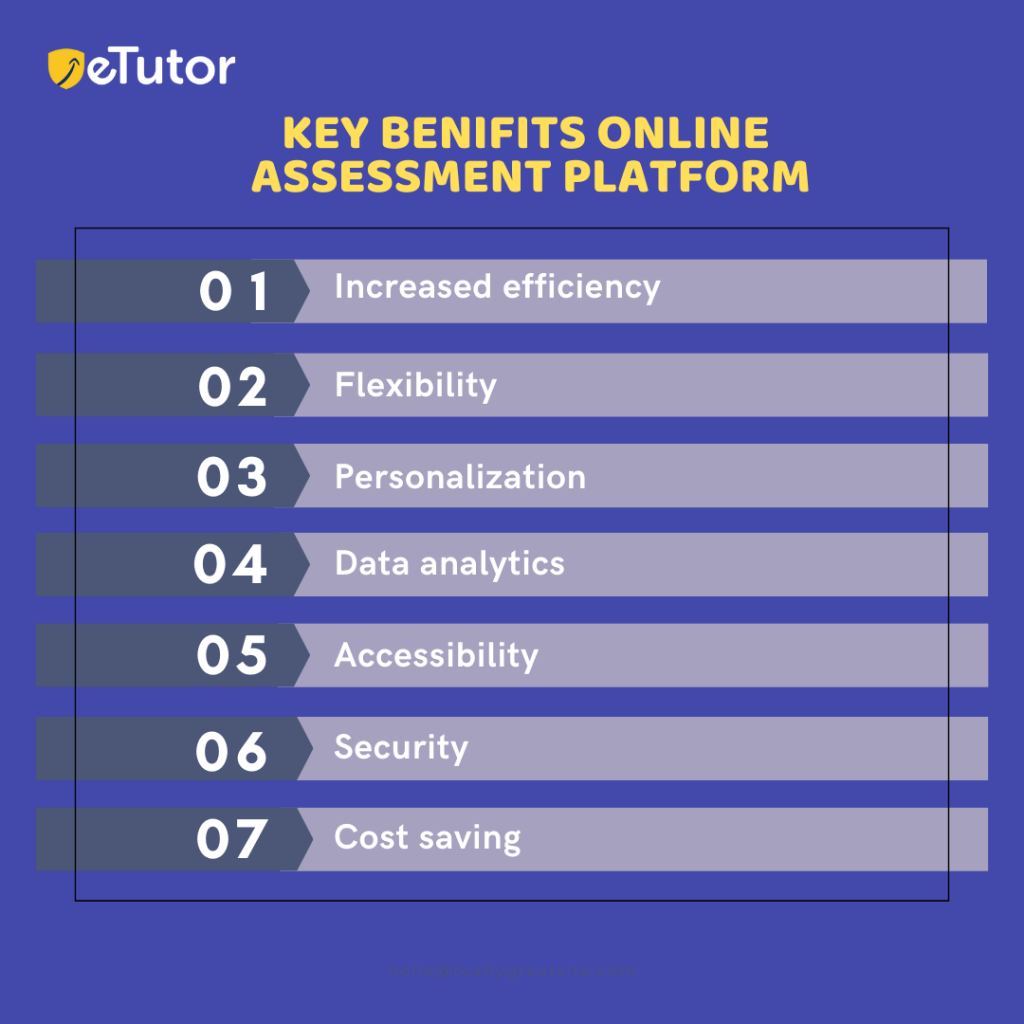
The key benefits of utilizing the online Assessment Platform:
Increased Efficiency: Compared to traditional paper-based assessments, online tests can save resources and time. Online tests may be rapidly assessed and scored, and both teachers and students can get the results right away.
Flexibility: Students can complete coursework and examinations on their own schedule by taking online tests from any location with an internet connection at any time.
Personalization: Depending on a student’s performance, online assessment platforms can offer individualized feedback and adaptive testing, changing the level of difficulty of the questions.
Data analytics: Online assessment tools can offer in-depth data on student performance, enabling instructors to spot areas where students need more help and modify their approach.
Accessibility: By using speech recognition software or computer screens, online tests can be made accessible to students with impairments, giving them an equal chance to exhibit their expertise and skills.
Security: Online tests may be safer than paper-based tests because they may have features like timed exams, randomly generated questions, and protected login information that guard against plagiarism and illegal access.
Cost savings: By using online tests, paper, printing, and shipping expenses can be reduced.
Functions Of Online Assessment Software:
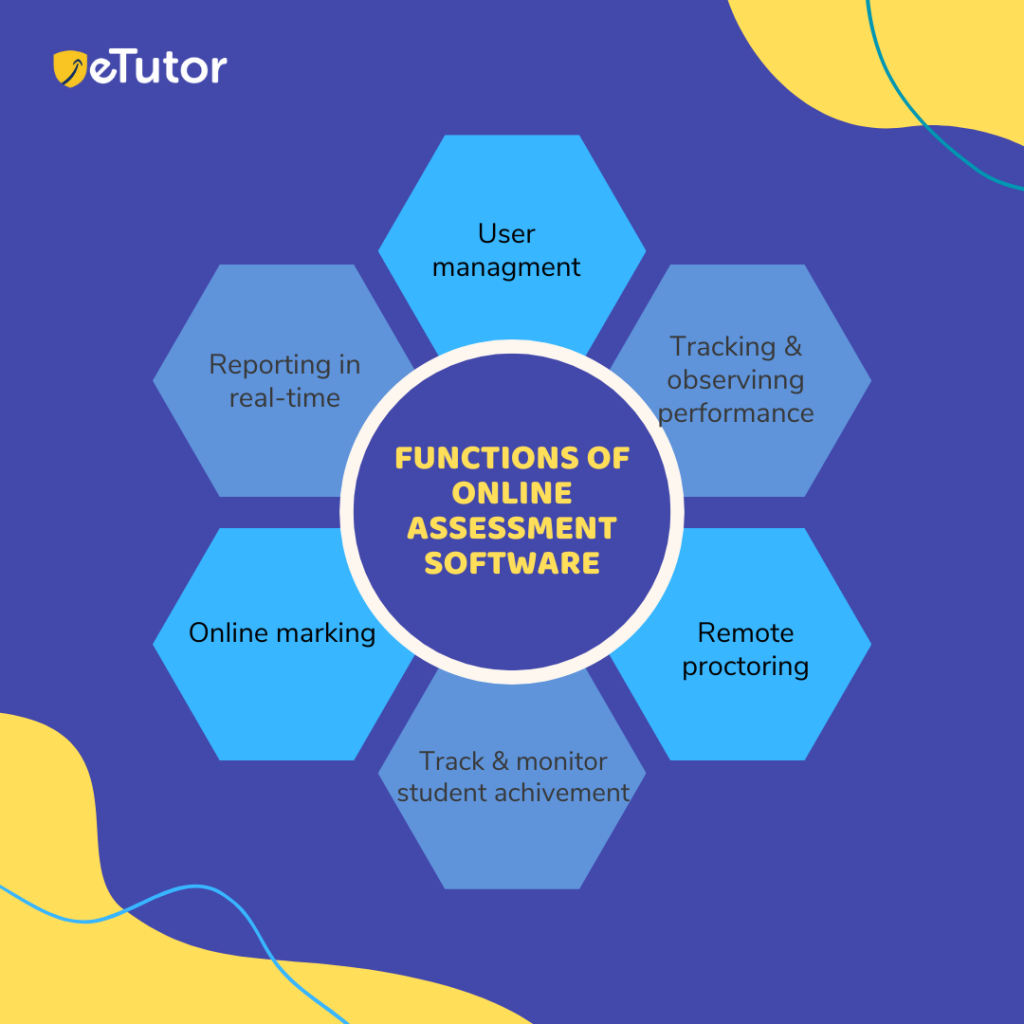
The key functions that are included in the online assessment software for schools are:
User Management:
Among the critical components of an online assessment tool is user management. By having a variety of assessment modules, the administration and teachers are substantially assisted in maintaining teachers’ tasks and student’s progress.
You can get unique real-time user information according to how the assessment system is being used thanks to this functionality. Even with many users and various access privileges for administrators, examiners, and question bank creators, these systems feature access control.
Tracking and observing performance:
The greatest method to help students maximize their abilities is to keep an eye on their actions and achievements. Faculty and educators have the ability to view reports, tables, and figures produced by online assessment software that best summarize student educational, social, and behavioral improvement over time.
All of this gives customers the most accessible, practical, and effective tool to track academic unit-by-unit student improvement. incorporating standardized assessment standards and performance reporting techniques.
Remote Proctoring: Proctoring is crucial to ensuring the validity and veracity of any exam and its results. Through the use of a webcam, microphone, and accessibility to the participant’s desktop during examination, the candidate is continually checked by institutions using the remote monitoring functionality.
Track and monitor student achievement: This is the greatest method to help your students reach their full potential. Online assessment software for schools gives customers the most accessible, practical, and effective platform to track academic unit-by-unit student improvement. includes standardized assessment standards and performance reporting techniques.
Online marking: Most educational institutions continue to administer tests on paper. Here, exam administration authorities are able to conserve a significant amount of effort and time by using online marking software. The effectiveness, precision, and confidentiality of marking and outcomes are also increased.
Reporting in real-time: Schools can improve a student’s progress through real-time reporting. This makes it simple for teachers to assess students’ performance and growth in the classroom or during exams. Real-time assessing has the advantage of offering complete reporting information that may be used to extract outcomes for the entire student body.
How To Conduct Online Assessment Effectively?
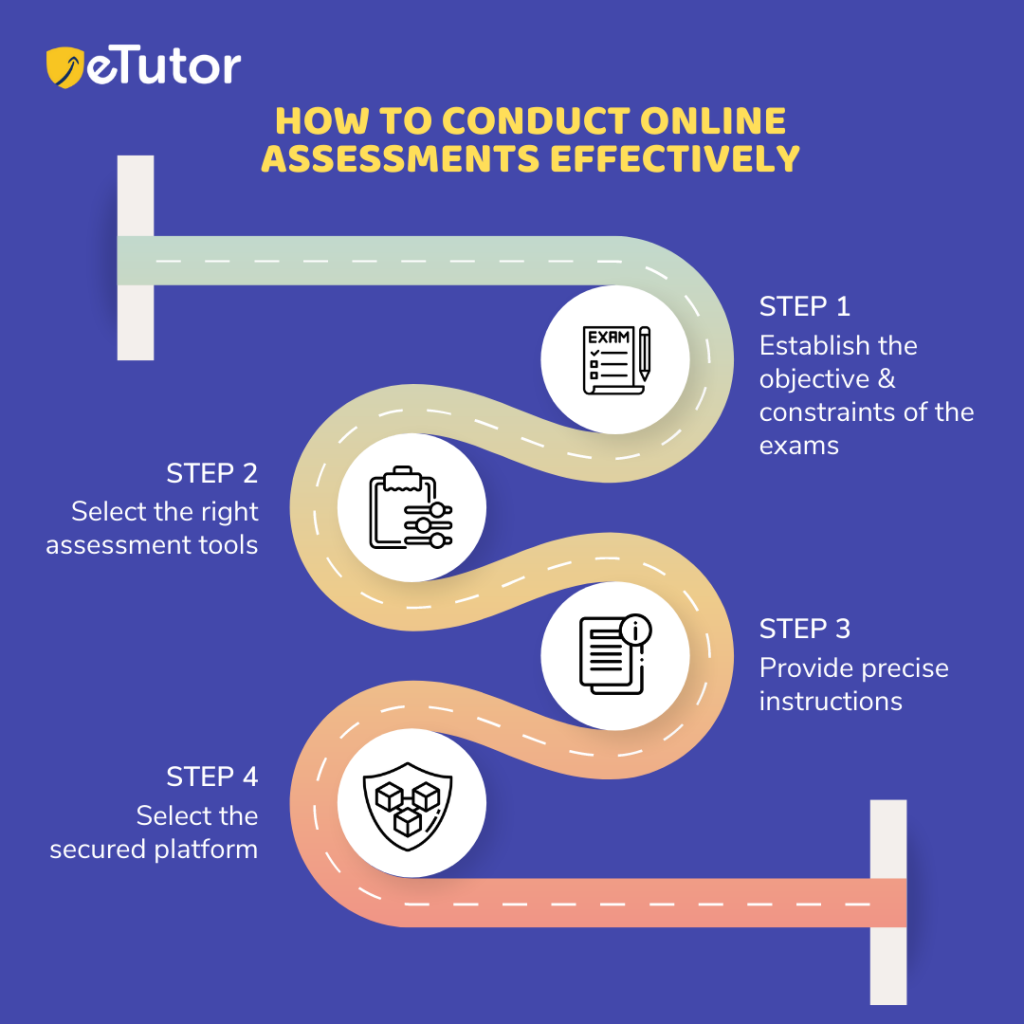
Successfully conducting online exams requires a number of stages, including careful planning, picking the appropriate assessment technology, writing clear instructions, and making sure the procedure is fair and secure. Below are a few ideas for successfully completing online tests:
Establish the objective and constraints of the exam: Prior to administering an online test, it’s critical to establish the goal and specifications of the test. Defining the learning goals, the assessment type, the style of the assessment, and the complexity level are all part of this process.
Select the right assessment tool: Assessment software for schools comes with different options, which include multiple-choice questions, essays, and interactive simulations. Just choose tool which is suitable for the educational goals and assessment’s level of complexity.
Provide precise instructions: Provide directions for the assessment that are precise and unambiguous. Provide specific details about the test’s structure, question kinds, and time limit. Make sure the directions are simple to comprehend and adhere to.
Select the secured platform: Choose a secure online platform, like e-tutor learning management system (LMS), to ensure consistency and safety of the assessment. By doing this, you can detect any cheating and ensure there won’t be any disruptions or technological issues while students take the test.
Providing feedback: After the test, provide participants feedback that includes their results and any topics where they might need to progress. Students’ learning outcomes would be enhanced by a better understanding of their capabilities and faults.
What is the difference between the traditional examination method and eTutor online assessment system?
In the traditional exam format, a test or exam is normally created by a teacher or instructor, printed on paper, and distributed to students for completion in a physical classroom setting. The instructor then gathers the completed exams for grading and evaluation.
A digital platform called an e-tutor online assessment system, on the other hand, enables instructors to design and deliver tests and exams online.
Students can finish the exam electronically by accessing the assessment from any device with an internet connection.
The system will automatically assess assignments and gives students timely feedback. Teachers may check and evaluate the outcomes with ease
The significant difference between these two assessment techniques is:
Accessibility: Unlike the traditional assessment approach, which allows students to take tests from anywhere with an internet connection, the e-tutor online assessment system does not require participants to be actively present in a classroom.
Time and effectiveness: Grading traditional exams and giving feedback to students can take a lot of time for teachers. Grading is automated by e-tutor online assessment tools, saving instructors’ time and giving students rapid feedback.
Flexibility: E-tutor online assessment systems may offer more freedom in terms of exam structure and question kinds, making it simpler for teachers to design and alter tests.
Security: While e-tutor online assessment systems may employ safeguards like randomized questions and time constraints to prevent fraud, traditional tests are often proctored to do so.
Conclusion:
In conclusion, assessment software can be a valuable tool for schools to improve assessment practices and better support student learning. However, it should be used in conjunction with other assessment methods and implemented with care to ensure its effectiveness and appropriateness for the school and its students.
Frequently Asked Questions
Author: Saritha Reddy
Website: https://www.etutor.co
Recent Posts
- How School ERP Software Maximizes Productivity and Minimizes Cost
- How Does ERP Software for Schools Help Educators?
- Why Educational Institutions Need Online Exam Software in 2025
- How Is AI-Based ERP Software Transforming School Administration?
- Latest IIT-JEE & NEET Exam Trends 2025 | Key Changes in JEE, NEET 2025 Exams By NTA