Manage School Finances Effectively With ourExpense Management Software
Maintain a clear and organized financial record, ensuring fiscal responsibility and transparency in your school's financial management.

Our School ERP System offers a robust Expense Management feature that empowers you to maintain a clear overview of your school's financial activities. Efficiently track, analyze, and manage all expenses, ensuring financial transparency.
Efficiently manage your school's financial accounts with our Ledger A/C Management feature. Easily maintain a comprehensive record of financial transactions, categorize them, and keep track of your school's financial health. Key functions include:
Create and organize ledger accounts for various expenses and income sources, ensuring a structured financial record.
Enter and document financial transactions, making maintaining a transparent financial history easy.
Keep track of account balances, helping you understand the financial standing of your school.
Maintain an audit trail to trace financial activities and ensure data integrity.
The Expenses List feature offers a detailed overview of all expenses incurred by your school. It allows you to:
Categorize expenses under different heads, such as salaries, utilities, supplies, etc.
Access comprehensive information about each expense, including the date, amount, payee, and purpose.
Monitor expense categories against predefined budgets, ensuring financial control.
The Income List feature provides insights into your school's revenue sources, including:
Categorize income sources, such as tuition fees, donations, grants, and more.
View detailed information about each income source, including date, amount, payer, and purpose.
The Approvals Summary Report feature offers a consolidated view of approval requests within your financial management system. Key aspects include:
Track the progress of approval requests for expenses and income entries.
Quickly view the status of pending, approved, or rejected requests.
Access detailed information about each approval request, including the requester, date, and comments.
Use the summary report to make timely and informed decisions about financial transactions.
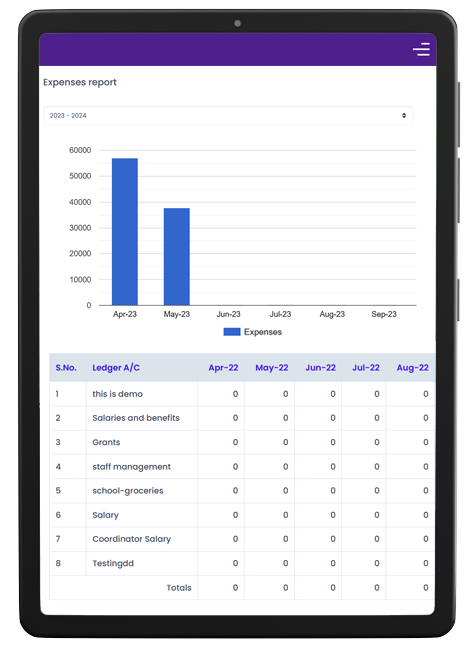
Expense and Income Management is a module within our ERP system designed to help your school efficiently track, record, and manage financial transactions, including expenses and income. It provides tools for maintaining financial transparency, budget control, and reporting.
To record expenses and income, navigate to the Expense and Income Management module to enter detailed information about each transaction. You can categorize expenses and income, specify transaction details, and maintain a transparent financial history.
Yes, you can set budget limits for different expense categories. Our system allows you to establish predefined budgets for each type and sends real-time alerts if any type exceeds its budget.
You can generate various financial reports, including income statements, balance sheets, and expense summaries. These reports provide insights into your school's financial health and help make data-driven decisions.
Ready to experience the power of eTutor School Management Software? Get in touch with us for personalized consultations or schedule a demo.