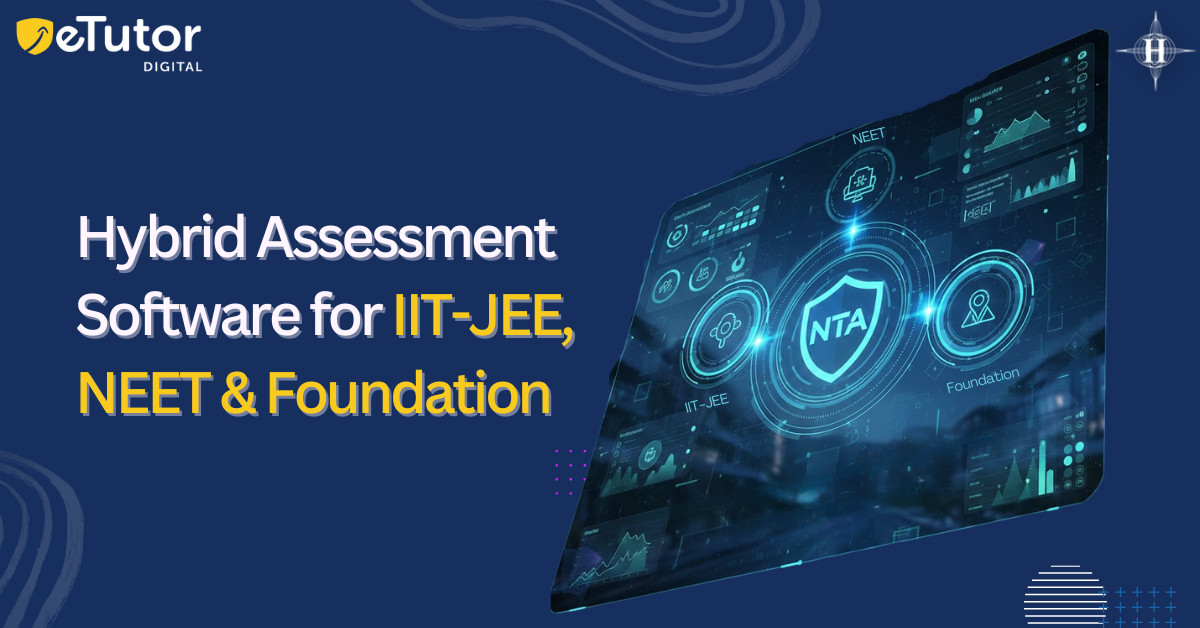Leading Organizations , whom we support





What is a Learning Management System?
A Learning Management System (LMS) is software that facilitates training, learning, and skill development. Whether for education, corporate training, healthcare, or manufacturing, LMS Software manages learning content/courses, tracks progress, and enhances engagement in a single space.
Deliver your team with robust, AI-powered LMS solutions tailored for your organization!
Explore LMS FeaturesIndustry-Specific LMS Solutions
eTutor LMS has industry-specific training and learning content management solutions that are automated seamlessly. Let’s look at a few industries:

Education
eTutor LMS Platform for Education helps create virtual classrooms, track progress, and enhance engagement seamlessly with an effective learning experience.

Corporate Offices
Upgrade your workforce with eTutor’s Corporate LMS. It streamlines training and drives continuous learning with a scalable, intuitive employee training platform.

Healthcare
Train medical professionals on the latest practices, regulations, and technologies with eTutor’s Healthcare LMS, ensuring compliance & skill development.
Your Industry, Your Rules – Build Tailored Learning Programs Effortlessly!
Explore MoreKey Features
Smart Content Management
Design, organize, and deliver personalized training paths with ease, powered by eTutor’s intuitive LMS Content Management System
Virtual Classes & Interactive Training
Support live classes, real-time discussions, and collaboration tools for engaging learning and seamless online training.
AI-Powered Reporting & Analytics
Enable tracking of learners' training progress and ROI with detailed performance insights and AI analytical reports.
Mobile & Multi-Device Compatibility
Highly compatible and optimized for desktops, tablets, and mobile devices, allowing employees/learners to access training anytime, anywhere.
Certification Management
Automatically generate certificates and ensure industry-standard training across different sectors.
Seamless Integration
Our LMS Software Integrates with existing ERP, Exam software, and third-party tools effortlessly to streamline learning and business operations.
Get Started with eTutor LMS and Transform your Learning Experience
Book a free demo todayCheck How eTutor LMS Operates In 3 Easy Steps
eTutor's Learning Management System (LMS) streamlines your learning/training processes in three straightforward steps:
Setup
LMS platform features and resources can be set up per your tailored industry needs.
Content Creation
Creates industry-specific learning courses/programs with customized content types.
Tracks & Assess
Supports interactive learnings/training with real-time tracking & assessment performance reports.
Experience seamless course management, interactive training, and AI-powered learning today.
Schedule A Free Demo!FAQ's on Learning Management Software
Hear from Our Trusted Partners

Gitanjali International School, Ludhiana (Punjab)
Sunaina Kapoor (Principal)The integration of eTutor LMS software has modernized our educational system. Our teachers can now easily plan their classes and assess student performance.
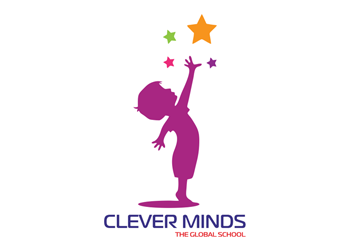
Clever Minds Dammaiguda, Hyderabad
Madhu Phani Kumar (Principal)With eTutor LMS, our school's learning management has transformed to the next level. Its attendance tracking and evaluation tools have simplified our operations, and eTutor’s LMS course and homework management have improved the teaching experience.

The Heights, New Delhi
Mr. Abhishek Sharma (Director)eTutor LMS software has streamlined our school's learning and assessment operations. AI tools, such as classroom management and lesson planning, have enhanced teaching efficiency and student success.

The Sun School, AP
Y Achyutha Rao (Principal)eTutor LMS has greatly enhanced our classroom management. Innovative tools and AI-based analytics improve student engagement and performance. ETutor is a game-changer for schools!

Premier Global School, Kolkata
Tanveer (Principal)The eTutor LMS's attendance tracking and report card features have greatly enhanced our school's learning operations. The user-friendly interface and insightful evaluations have also significantly improved student learning. It is highly recommended for schools seeking modernization!
Step Into Smart Learning – Join Thousands of Happy Users!
Explore TestimonialsOur LMS Insights That Drive Results
Stay ahead & explore expert tips and trends from eTutor Learning management system blogs to elevate your organization’s training and learning strategy.
Experience top-tier AI-powered tools and robust learning management with eTutor Enterprise!
Get A Personalized Demo Today!