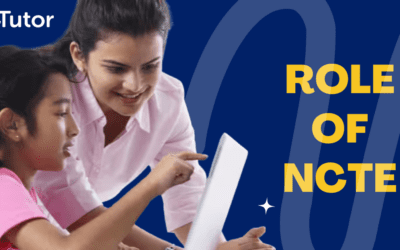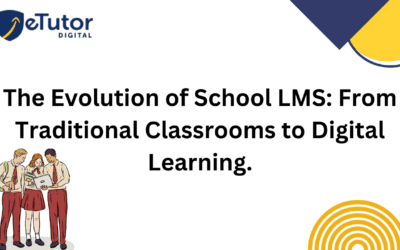7 useful tips to create report cards | School Report card | eTutor

Introduction
Creating school report cards can be a time-consuming and complex task for teachers. This task becomes even more difficult as the number of students increases.
However, teachers can streamline this process with the right strategies and tools and save valuable time.
This blog post will explore common challenges teachers face and useful tips for creating student report cards. We will also discuss how eTutor School ERP, an online education platform, helps teachers simplify the report card creation process.
Challenges Faced by Teachers
Generally, teachers face various challenges when creating student progress report cards, which can impact the efficiency and accuracy of the process. They are:
7 useful tips to create report cards
Let’s go through some tips to help teachers organize and save their precious time in the school report card creation process.
1.Establish a Standardized Template:
When choosing a school report card template, several factors, such as headers, footers, colour schemes, student details, exams, assessments, term details, and skill assessments, should be included in the standardized report card template.
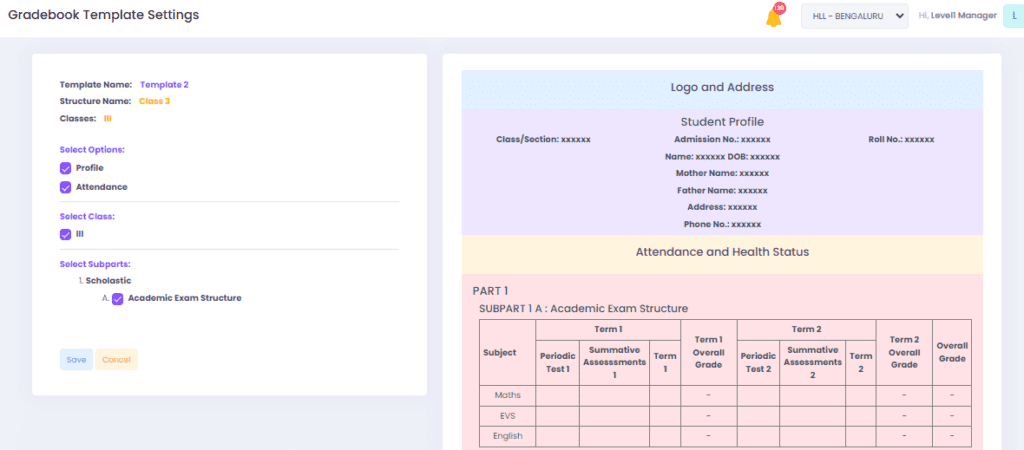
2. Keep your data organized:
Maintaining organized data is crucial for efficiency. Keeping student information, grades, and any related materials in a readily accessible format saves time during report preparation.
Utilizing a Report Management System such as eTutor School ERP streamlines data management, eliminating concerns about organization and maintenance. With such a system, data is readily available when needed, reducing the time spent on data collection and ensuring smooth report generation.
3. Finalize your formulas, gradings, data formats, etc.
Finalizing these elements with precision is essential to ensure clarity among teachers regarding formulas, grading, and data formats. By standardizing formulas and calculation methods for final marks and grades, we ensure consistency and clarity across all assess
Implementing a Report Management System like eTutor School ERP Software streamlines this process with automatic calculations, alleviating concerns about accuracy and reliability. With predefined formulas and automated systems, teachers can focus on their core responsibilities without worrying about calculation complexities, leading to smoother operations and enhanced efficiency.
4. Create a report card comment bank.
Teachers benefit from a centralized repository containing many report card comments and remarks for inclusion in student reports.
This repository should encompass remarks and feedback tailored to every grade and category, including positive, average, negative, and areas needing improvement.
Utilizing a platform like eTutor school ERP facilitates access to this comment bank. This streamlined approach enables teachers to select comments pertinent to each student’s performance and save their personalized remarks for future use. This ensures consistency and efficiency in giving students and their parents meaningful feedback.
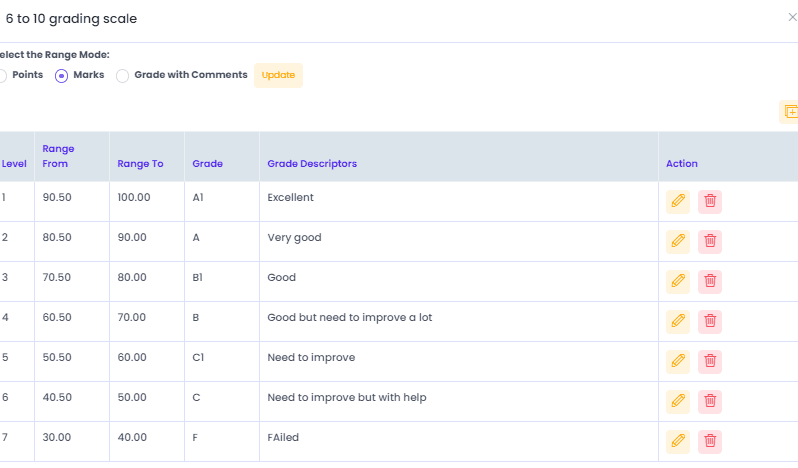
5. Create a list of assignments
Teachers should maintain a prepared list of assignments before the report preparation process. It ensures that assignment details are readily available when needed, streamlining the data collection process and facilitating timely report generation.
By preparing the list of assignments beforehand, teachers can efficiently access the necessary information, enhancing the overall efficiency and organization of the reporting process.
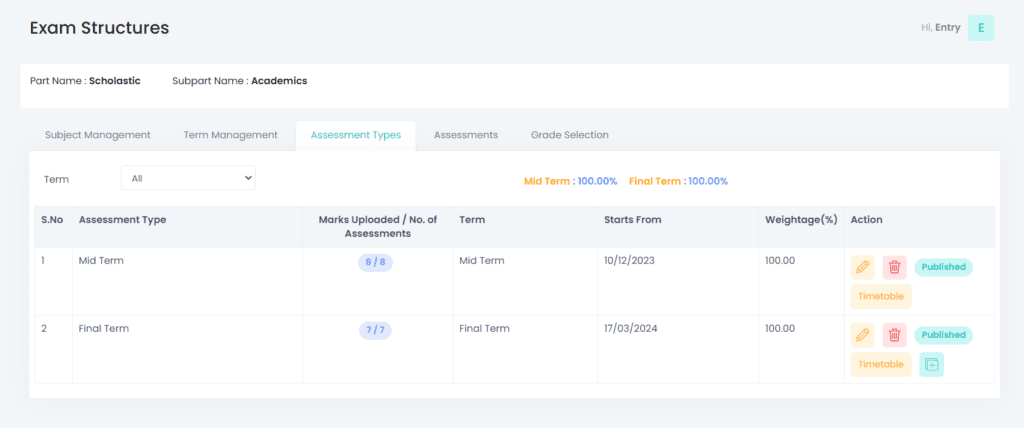
6. Include Skill based assessments.
Preparation of skills and assessments, along with their respective results and comments, should be completed well before commencing data entry.
Ensure all necessary skills are identified and documented, with corresponding evaluations and feedback readily available for reference.
7. Exams
Educators must ensure that exams and their corresponding marks are readily available before the student report card is included. eTutor School ERP alleviates concerns regarding exams, marks, and skills, as all components are automated and tailored to individual needs.
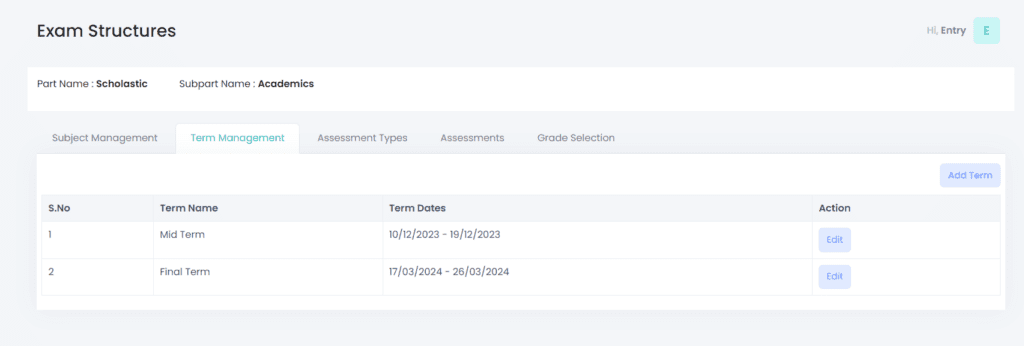
How can eTutor School ERP Help?
eTutor School ERP is an all-in-one online education platform that offers a comprehensive solution for teachers, students, and parents. Here’s how eTutor School ERP can assist teachers in simplifying report card creation:
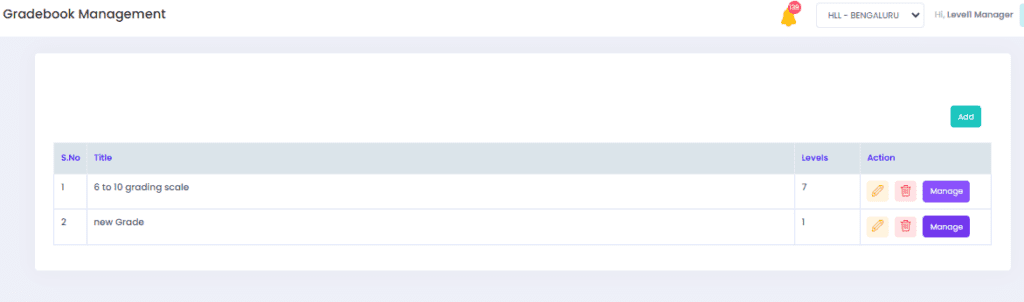
Conclusion
Creating report cards doesn’t have to be a daunting task for teachers. By implementing the strategies outlined in this blog post and leveraging tools like eTutor School ERP, educators can streamline the process, save time, and focus more on what matters most – supporting student learning and growth. With the right tools and support, school report card creation can become a more efficient and manageable aspect of teaching.
If you want to learn more about this exciting feature report card generation, contact us today.
Recent Posts
- NTA-Based Hybrid Assessment Software for IIT-JEE Mains, Advanced & NEET
- eTutor Offline Exam Software for IIT-JEE, NEET, and Foundation with Student Performance Analytics
- NEET Test Generator for Academies & K-12 Schools
- How School ERP Software Maximizes Productivity and Minimizes Cost
- How Does ERP Software for Schools Help Educators?