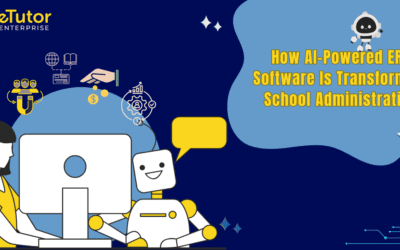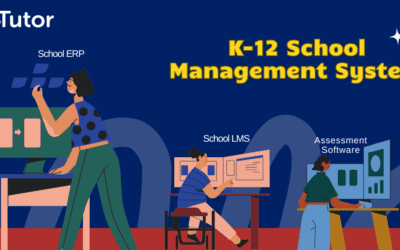Understanding if gradebook software is user-friendly for teachers to input grades
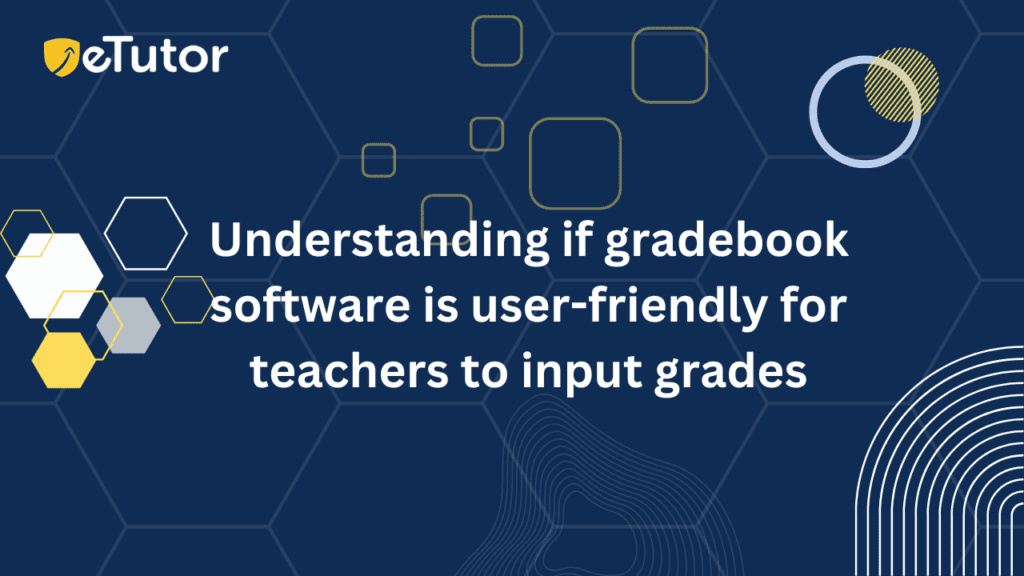
Table of Contents
ToggleIntroduction
In classroom instruction, precise assessment and revision of students’ knowledge play a crucial role in advancing their understanding. Reports serve as valuable tools for teachers, parents, and students to identify gaps in comprehension. Nevertheless, the conventional methods of evaluating students’ knowledge, involving manual processes such as review, feedback, and report generation, can be cumbersome for educators.
Traditional techniques often demand significant time from teachers, who may find themselves spending more time on grading assignments than actual teaching. This is where automation and intelligent technology can bring about a positive transformation.
To optimize teaching time and facilitate academic success, schools should adopt specialized software for grading and performance reviews.
An example of such a tool is online gradebook software, which efficiently manages online testing, reporting, and automatic grading. By automating manual grading tasks, this program supports teachers in providing timely and effective feedback, enabling them to focus more on teaching.
Online gradebook software
Online gradebook software is a digital tool designed to assist educators in managing and tracking student grades, assignments, and overall academic performance.
This type of software provides a centralized and accessible platform, usually hosted on the internet, allowing teachers, students, and sometimes parents to access relevant academic information.
Key features of online gradebook software typically include:
Importance of user-friendly interface
The importance of a user-friendly interface in gradebook software cannot be overstated. Its primary role is to empower teachers to swiftly and efficiently submit grades. When faced with a complex or difficult-to-navigate interface, teachers may expend considerable time and effort on elevating grades, leading to potential errors and inaccuracies.
The adoption of a user-friendly interface not only streamlines the process of entering grades but also enhances the overall effectiveness of the gradebook software. This streamlined experience enables teachers to input grades with speed and ease, ultimately saving them valuable time.
Key Attributes of a User-Friendly Interface
1.Intuitive Navigation:
The components of the gradebook software should be easily locatable and accessible through intuitive navigation in a user-friendly interface. Clear and logical labels, along with distinct icons, simplify the process for teachers to understand the location of various elements.
2.Customization Options:
A user-friendly gradebook program should offer customization features, allowing teachers to tailor the software to their specific needs. This includes the ability to add or delete columns, create unique categories, and establish diverse grading schemes. The software should support importing and exporting grades, providing a time-saving mechanism. eTutor ERP software, for example, enables schools to design various assessments such as regular exams, portfolios, and subject-specific activities, with the flexibility to assign appropriate weightings to each assignment.
3.Ease of Grade Entry:
Teachers should have a straightforward method for entering grades using the gradebook software. This involves options to upload grades from external files, such as spreadsheets, and allowing students to directly input grades into the system. The software should also facilitate the addition of notes and comments to individual grades, enhancing the depth of feedback provided to students.
4.Integration Capabilities:
The gradebook software should seamlessly integrate with other software systems, particularly school ERP software. This integration ensures smooth communication and interaction, aiding teachers in entering and tracking student grades efficiently. For example, combining school ERP software with gradebook software allows access to student data like attendance records and academic achievements, contributing to a more comprehensive understanding of each student’s performance.
5.Analytical Report Generation:
An essential feature of a user-friendly gradebook interface is the ability to compile reports and conduct data analysis. This includes generating reports on student performance, class achievements, and grade distribution. Teachers should have the capability to design personalized reports using the software, empowering them to identify and address problem areas in students’ learning and adapt their teaching strategies accordingly.
Conclusion
In summary, a user-friendly interface is paramount for gradebook software to facilitate quick and efficient grade submissions by teachers. The complexity of an interface can lead to time-consuming efforts and potential errors.
A user-friendly design, encompassing easy grade entry, customizable features, intuitive navigation, seamless connectivity with other software, and robust reporting and analytics functions, is crucial for optimal usability.
The inclusion of automated assignments and reporting scheduling not only simplifies the management of extensive studies but also allows schools to maintain precise records of students’ progress. This, in turn, liberates significant time for schools to focus on the essential task of teaching.
The eTutor school ERP Gradebook software stands out as a leading solution in the industry, thanks to its cutting-edge technology, user-friendly interface, and reliable support. By leveraging the features of the eTutor school ERP Gradebook software, schools can instigate positive changes and achieve academic advancement.
Recent Posts
- NTA-Based Hybrid Assessment Software for IIT-JEE Mains, Advanced & NEET
- eTutor Offline Exam Software for IIT-JEE, NEET, and Foundation with Student Performance Analytics
- NEET Test Generator for Academies & K-12 Schools
- How School ERP Software Maximizes Productivity and Minimizes Cost
- How Does ERP Software for Schools Help Educators?