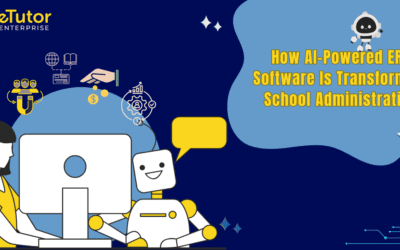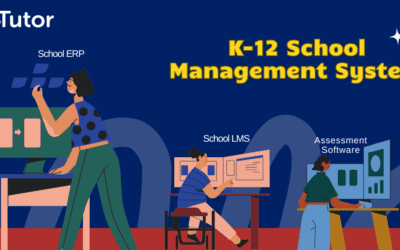Top 5 Key Differences between On premises ERP and Cloud ERP
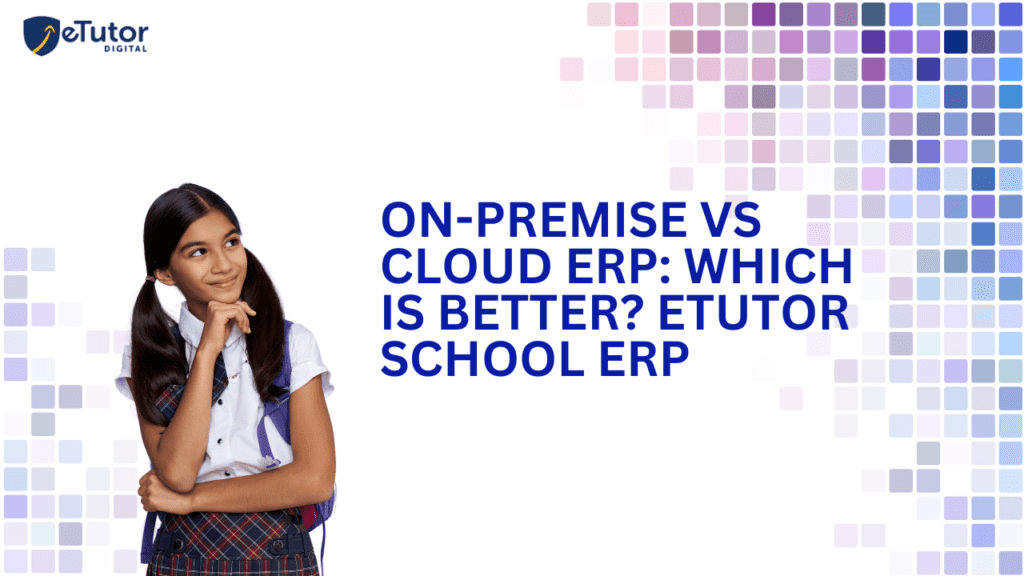
Table of Contents
ToggleIntroduction:
In the ever-evolving landscape of education technology, choosing the right Enterprise Resource Planning (ERP) solution is critical for the seamless management of educational institutions.
Custom ERP solutions have gained immense popularity within the education industry. While institutes often prioritize the features and functionalities of these applications, one crucial aspect tends to be overlooked – deployment.
Administrators often face the challenege between adopting an on-premise or cloud-based ERP system. Each option comes with its own set of advantages and considerations.
In this blog, we delve into the distinctions between two prevalent deployment methods: On-premise and Cloud. Before delving into the comparison, let’s first define each approach.
On-premise ERP solutions:
On-premise ERP solutions involve acquiring and installing licensed software on your local system, running on your servers. This approach entails internal management, covering tasks like maintenance, risk management, and updates. Consequently, the associated costs for powerful servers, database software, and operating systems fall on your organization.
Cloud-based ERP solutions
In contrast, cloud-based ERP solutions are hosted on cloud servers. The key distinction lies in ownership: while on-premise solutions operate on your servers, cloud-based ERP applications run on the vendor’s servers. Users can access the software through the cloud using web and mobile applications.
Present easy to go scenario:
In the current landscape, cloud-based ERP solutions are experiencing significant traction. They require minimal active management, making them particularly effective for institutes unwilling to invest in extensive resources.
Furthermore, these solutions are often procured through a subscription model, offering pay-as-you-go flexibility. This subscription encompasses the annual fee for the software, server maintenance, network management, software updates, and related services.
Key Differences: Cloud-based ERP Solution and On-premise ERP Solution
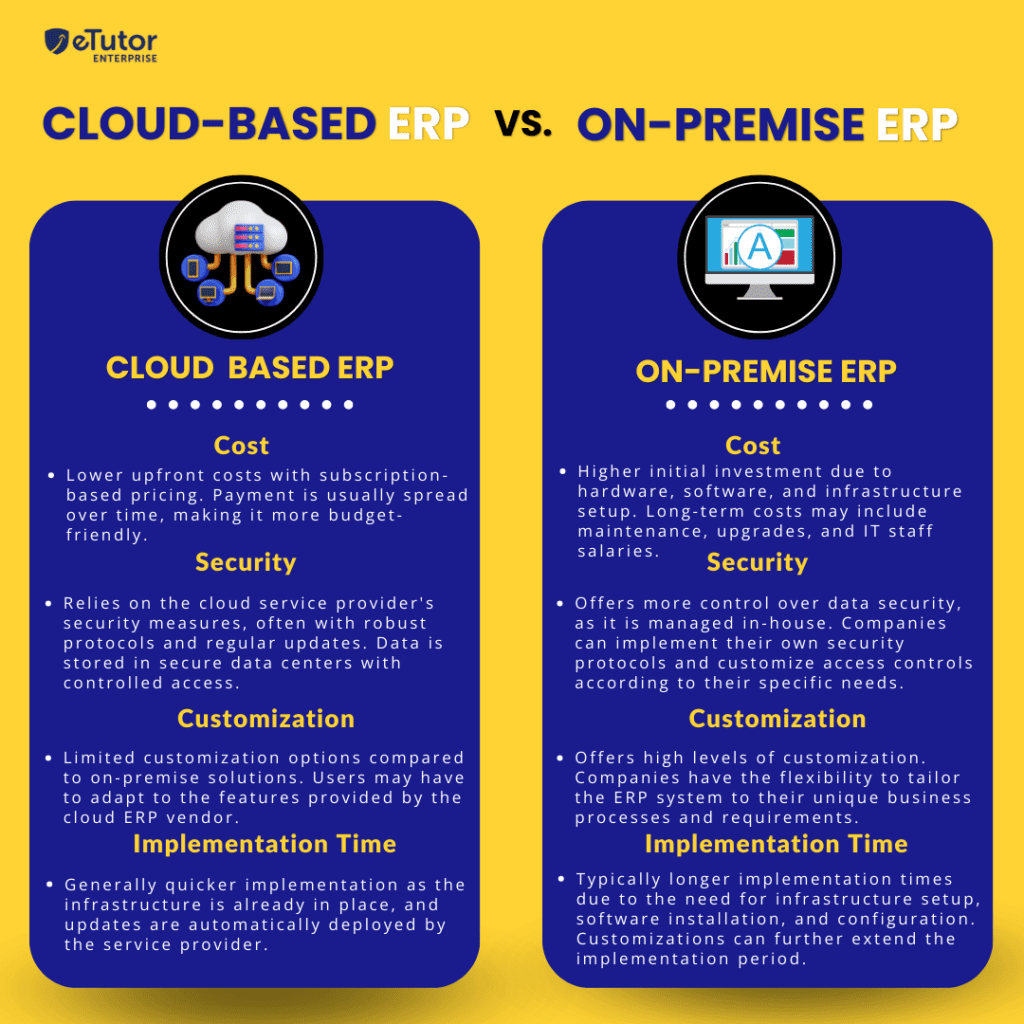
On-Premise ERP: The Traditional Powerhouse
On-premise ERP solutions have been the stalwarts of enterprise software for decades. With an on-premise system, the eTutor School ERP software is installed and operated from servers on the school’s premises.
This traditional approach offers several benefits:
However, on-premise ERP systems also come with their share of challenges:
Cloud ERP: The Modern Challenger
Cloud-based ERP solutions have gained traction in recent years, offering a more flexible and scalable alternative to on-premise systems. With a cloud ERP system, eTutor School ERP operates on servers maintained by a third-party provider and is accessible through the internet. Here are some advantages of cloud ERP:
However, cloud ERP solutions also present considerations that schools must weigh:
Cost constraints for On-Premise vs Cloud ERP:
When contemplating the cost factor, an on-premise software solution may not be the optimal choice for a small institute or a nascent organization, considering the substantial initial investment, product costs, and infrastructure expenses.
Additionally, the ongoing maintenance and operational costs pose a persistent financial burden. Even for larger organizations, achieving scalability through on-premise solutions involves notable costs. As more organizations embrace modern technologies to trim operational expenses, there is a growing inclination towards adopting cloud-based ERP solutions.
In terms of cost-effectiveness, cloud-based ERP solutions stand out. Their ease of setup eliminates the need for additional investment and effort on your part, making them particularly attractive for small institutes or organizations with limited resources.
Cloud-based solutions, when provided by a reliable vendor, demonstrate efficiency and security levels comparable to on-premise solutions. Moreover, consider the significant savings on resources that cloud-based solutions can bring about.
The total cost of ownership, when spread across the entire system lifecycle, tends to be lower for on-premise solutions. Therefore, if you can manage the upfront costs for initial setup and maintenance, you gain the ability to regulate costs more effectively and achieve ownership at a lower overall expense compared to a cloud-based solution
Conclusion
Determining the right choice for your needs involves careful consideration. Cloud-based ERP solutions have become increasingly popular, with their primary drawback being the aspect of ownership.
However, they offer a significant advantage in terms of reduced costs and scalability. If you’re a small-sized business and wish to avoid upfront investments in infrastructure and additional costs over time, opting for cloud-based solutions proves to be a favorable choice.
Furthermore, established companies are increasingly shifting towards cloud-based ERP solutions. This trend is driven by the presence of reliable vendors and the continuous evolution of security protocols with stringent adherence.
At present, cloud-based ERP solutions are regarded as a more viable option, regardless of a company’s size. To delve deeper into cloud-based education ERP solutions and explore how eTutor School ERP can assist you in achieving your business goals, feel free to connect with our technology experts.
Recent Posts
- NTA-Based Hybrid Assessment Software for IIT-JEE Mains, Advanced & NEET
- eTutor Offline Exam Software for IIT-JEE, NEET, and Foundation with Student Performance Analytics
- NEET Test Generator for Academies & K-12 Schools
- How School ERP Software Maximizes Productivity and Minimizes Cost
- How Does ERP Software for Schools Help Educators?