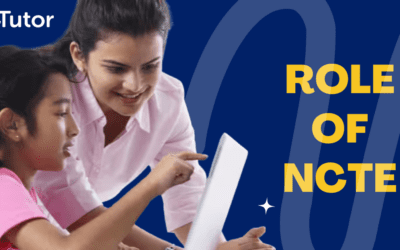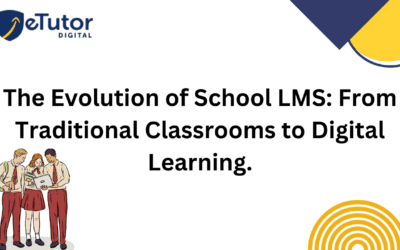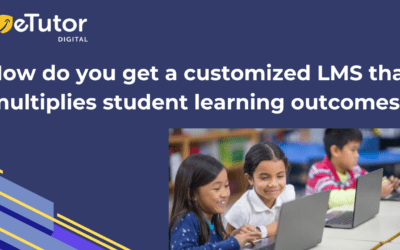List of 15 Learning management systems for schools in 2023

Table of Contents
ToggleIntroduction
Are you looking to enhance the learning and growth experience within your educational institutions?
Do you aim to provide your students with a unified platform for accessing their learning materials, monitoring their advancement, and fostering collaboration with peers?
If this resonates with your goals, then consider implementing a Learning Management System (LMS).
What is an LMS?
An LMS, or Learning Management System, is a versatile tool designed to facilitate the development, administration, and delivery of online courses and educational programs. It offers a flexible platform that empowers both students and instructors to pursue learning and showcase their skills at their convenience and pace.
LMS is a software application specifically crafted to oversee, monitor, report on, and deliver learning initiatives. Its reach spans across diverse sectors, including schools, educational institutions, corporations, and the medical industry, among others. One of its invaluable features is its ability to bridge the communication gap between instructors and learners by meticulously tracking individual progress through quizzes and assessments.
The online learning experience is enriched by various engaging elements such as video tutorials, storytelling, and gamification, making the process not only educational but also enjoyable.
Purpose of LMS
An LMS serves as a solution to address various critical learning challenges faced by individuals and organizations. Here are some key issues that LMS can effectively resolve:
● Employee Training Across Industries: Employee training is a necessity across diverse industries, including software, education, corporate, and government sectors. LMS simplifies this process by automating tasks, tracking individual progress, and ultimately saving organizations valuable time and resources.
● Skill Enhancement: LMS allows the creation of comprehensive learning programs, courses, and tutorials that empower individuals to enhance their skill sets. It is particularly valuable for preserving institutional knowledge even when employees leave or retire.
● Public Education and Awareness: LMS platforms can be leveraged to educate the general public by offering awareness programs and tutorials on a wide range of topics. It facilitates the dissemination of valuable knowledge to a broader audience.
Who uses LMS?
LMS is a versatile tool that caters to the diverse learning and training needs of:
- ● Educational institutions,
- ● Businesses
- ● Government entities,
- ● Healthcare organizations,
- ● Nonprofits and individuals across various sectors.
Its flexibility and scalability make it a valuable resource for a wide range of users.
Advantages of LMS
● Streamlined Learning: LMS streamlines the learning process, allowing instructors to focus more on individual progress.
● Cost Savings: It eliminates the need for physical materials like notebooks and copies, resulting in significant cost savings.
● Flexibility: Learners can access content from anywhere, enhancing mobility and convenience.
● Engaging Learning: Digital resources, including video tutorials and gamification, make learning more engaging and dynamic.
● Efficient Management: LMS enables effective content management and quick, accurate information access.
Disadvantages of LMS
● Limitations of Physical Activities: Certain hands-on tasks cannot be accomplished in an online learning environment.
● Reduced Face-to-Face Interaction: The absence of in-person gatherings diminishes face-to-face interaction.
● Narrowed Perspective: Excessive reliance on LMS may limit broader thinking and miss out on opportunities outside the digital realm.
● Lack of Motivation: Some students require motivation and encouragement, which can be lacking in online learning, potentially leading to credibility issues.
Now, we will discuss the top 15 LMS for schools in 2023 in detail.
Top 15 LMS for schools in 2023
Here are the list of best 15 LMS for schools in 2023. They are:
1.eTutor LMS
2.Moodle
3.Blackboard
4.Schoology
5.Google Classroom
6.Absorb LMS
7.LearnDash
8.Talent LMS
9.Canvas LMS
10.Brightspace LMS
11.iSpring Learn
12.Edmodo LMS
13.Skyprep
14.Rippling
15.TOYPX LMS
2.Moodle
3.Blackboard
4.Schoology
5.Google Classroom
6.Absorb LMS
7.LearnDash
8.Talent LMS
9.Canvas LMS
10.Brightspace LMS
11.iSpring Learn
12.Edmodo LMS
13.Skyprep
14.Rippling
15.TOYPX LMS
eTutor LMS is a cloud-based learning management system (LMS) designed for schools. It provides a comprehensive platform for managing and delivering educational content. With eTutor, educators can create and organize courses, develop engaging learning materials, and assess student performance through built-in tools and analytics.
This LMS offers a user-friendly interface and supports collaborative learning, making it suitable for both teachers and students.
eTutor LMS facilitates efficient online education by enabling schools to effectively manage their digital learning environments, ensuring a seamless and interactive learning experience for all users.
The key features of eTutor LMS for schools are:
1.Course Management:
● Creation and organization of online courses.
● Management of course materials, including text, videos, documents, and multimedia content.
● Support for multiple course formats (e.g., self-paced, instructor-led).
● Tools for curriculum design and course planning.
● Management of course materials, including text, videos, documents, and multimedia content.
● Support for multiple course formats (e.g., self-paced, instructor-led).
● Tools for curriculum design and course planning.
2.User Management:
● User registration and enrollment.
● User role and permission management.
● User profiles and access control.
● User role and permission management.
● User profiles and access control.
3. Assessment and Grading:
● Creation and administration of quizzes, exams, assignments, and assessments.
● Automated grading and feedback mechanisms.
● Integration with grading scales and rubrics.
● Automated grading and feedback mechanisms.
● Integration with grading scales and rubrics.
4.Progress Tracking and Reporting:
● Tracking of individual and group progress.
● Reporting and analytics on user performance.
● Visualization of learner data through charts and reports.
● Reporting and analytics on user performance.
● Visualization of learner data through charts and reports.
5. Communication and Collaboration:
● Discussion forums and message boards for learner interaction.
● Real-time messaging and notifications.
● Announcement and notification features.
● Real-time messaging and notifications.
● Announcement and notification features.
6.Customization:
● Branding and customization options to match the platform’s look and feel with an organization’s identity.
● Configurable settings for user experience.
● Configurable settings for user experience.
7. Mobile Accessibility:
● Responsive design for access via mobile devices.
● Mobile apps or a mobile-friendly web interface.
● Mobile apps or a mobile-friendly web interface.
8.Certification and Credentialing:
● Issuing certificates and credentials upon course completion.
● Tracking and managing learner achievements.
● Tracking and managing learner achievements.
9. Security and Privacy:
● User authentication and authorization features.
● Data encryption and compliance with data privacy regulations.
● Data encryption and compliance with data privacy regulations.
10. Gamification:
● Incorporating gamification elements such as badges, points, and leaderboards to enhance learner engagement.
11.Integration:
● Integration with other systems and applications, such as Single Sign-On (SSO) and external content repositories.
12. Notifications and Reminders:
● Automated notifications and reminders to keep learners informed about course activities and deadlines.
13. Accessibility Compliance:
● Ensuring the platform is accessible to individuals with disabilities, in compliance with accessibility standards.
14. Multilingual Support:
● Offering support for multiple languages to accommodate a global user base.
Here are the benefits of the Learning Management System (LMS) for schools. They are:
1. Deeper Visibility into Academic Processes:
● Enhanced Monitoring: LMS provides comprehensive insights into educational processes, allowing administrators and educators to monitor progress and performance closely.
● Effective Control: It enables better control over the entire education delivery system, helping institutions make informed decisions and adjustments as needed.
● Effective Control: It enables better control over the entire education delivery system, helping institutions make informed decisions and adjustments as needed.
2. Easy Implementation:
● Efficient Setup: Implementing our LMS in your educational centre is a straightforward process, quickly bringing academic programs, study guides, and training online.
● Minimal Disruption: It minimizes disruptions to your existing operations, ensuring a smooth transition to online learning.
● Minimal Disruption: It minimizes disruptions to your existing operations, ensuring a smooth transition to online learning.
3. No Training Required:
● User-Friendly: Our LMS is designed with an intuitive interface, ensuring that users can easily navigate and use the system without the need for extensive training.
● Effortless Adoption: Users can seamlessly adapt to the platform, similar to a familiar task, saving time and resources.
● Effortless Adoption: Users can seamlessly adapt to the platform, similar to a familiar task, saving time and resources.
4. Portability:
● Flexible Access: Our LMS offers the convenience of accessibility from any location with an internet connection.
● Device Compatibility: It can be accessed on various smart devices, including computers, mobile phones, and tablets, providing users with flexibility and convenience.
● Device Compatibility: It can be accessed on various smart devices, including computers, mobile phones, and tablets, providing users with flexibility and convenience.
5. Time & Money Saver:
● Data Centralization: The LMS centralizes all educational information, eliminating the risk of data loss and ensuring data availability to all authorized users.
● Efficiency: It streamlines educational processes, reducing administrative time and costs associated with traditional methods.
● Resource Optimization: By saving time and resources, institutions can allocate them more effectively to other critical areas of education.
● Efficiency: It streamlines educational processes, reducing administrative time and costs associated with traditional methods.
● Resource Optimization: By saving time and resources, institutions can allocate them more effectively to other critical areas of education.
Try eTutor LMS for schools for Free now!
Moodle is an open-source learning platform designed to provide educators, administrators, and learners with a single robust, secure, and integrated system to create personalized learning environments. It’s highly customizable and widely used in the education sector.
Key Features:
● Course Management: Create, organize, and manage courses with various resources and activities.
● Collaboration Tools: Discussion forums, wikis, and chat for communication and collaboration.
● Quizzes and Assessments: Create and grade quizzes, tests, and assignments.
● Analytics and Reporting: Track learner progress and generate reports.
● Plugin Support: Extensible through a wide range of plugins and add-ons.
● Collaboration Tools: Discussion forums, wikis, and chat for communication and collaboration.
● Quizzes and Assessments: Create and grade quizzes, tests, and assignments.
● Analytics and Reporting: Track learner progress and generate reports.
● Plugin Support: Extensible through a wide range of plugins and add-ons.
Blackboard LMS is a leading educational technology platform used by schools, colleges, and universities worldwide. It provides a comprehensive suite of tools for online learning and course management.
Blackboard supports various content types, including multimedia and assessments. It promotes collaboration with features like discussion boards and messaging. Blackboard LMS enhances the teaching and learning experience by offering a flexible, accessible, and user-friendly platform for both educators and students in the digital education landscape.
Key Features:
● Content Management: Easily upload and organize course content.
● Communication Tools: Discussion boards, email, and messaging.
● Assessment and Grading: Create assessments, quizzes, and grade assignments.
● Collaborative Learning: Encourages group work and collaboration.
● Analytics and Reporting: Track student performance and engagement.
● Communication Tools: Discussion boards, email, and messaging.
● Assessment and Grading: Create assessments, quizzes, and grade assignments.
● Collaborative Learning: Encourages group work and collaboration.
● Analytics and Reporting: Track student performance and engagement.
Schoology is a versatile LMS designed to facilitate modern education in a digital environment. It offers a user-friendly and collaborative platform that empowers educators, students, and administrators to create, manage, and participate in online courses and educational activities.
With a focus on simplicity and accessibility, Schoology streamlines the teaching and learning experience, allowing educational institutions to adapt to various learning models, including blended and remote learning.
Key Features:
● Course Creation and Management: Instructors can create and organize courses, add content, and manage assignments and assessments.
● Resource Sharing: Easily share a wide range of learning resources, including documents, videos, and external links.
● Communication Tools: Schoology includes communication features such as announcements, messaging, discussion boards, and real-time updates to foster collaboration and interaction.
● Assessment and Grading: Educators can design quizzes, tests, and assignments, and Schoology offers tools for automated grading and feedback.
● Gradebook: A robust gradebook feature helps instructors manage grades and track student progress.
● Mobile Access: Schoology is accessible via mobile apps, ensuring that students and educators can engage with content on the go.
● Integrated Calendar: Users can view and manage their schedules and deadlines through an integrated calendar.
● Attendance Tracking: For K-12 institutions, Schoology offers attendance tracking features.
● Analytics and Reporting: Access data and analytics on student performance, engagement, and course effectiveness to inform instructional decisions.
● Parent Access: Allows parents to monitor their child’s progress, view assignments, and communicate with educators.
● Gamification: Educators can utilize gamification techniques to engage and motivate students.
● Resource Sharing: Easily share a wide range of learning resources, including documents, videos, and external links.
● Communication Tools: Schoology includes communication features such as announcements, messaging, discussion boards, and real-time updates to foster collaboration and interaction.
● Assessment and Grading: Educators can design quizzes, tests, and assignments, and Schoology offers tools for automated grading and feedback.
● Gradebook: A robust gradebook feature helps instructors manage grades and track student progress.
● Mobile Access: Schoology is accessible via mobile apps, ensuring that students and educators can engage with content on the go.
● Integrated Calendar: Users can view and manage their schedules and deadlines through an integrated calendar.
● Attendance Tracking: For K-12 institutions, Schoology offers attendance tracking features.
● Analytics and Reporting: Access data and analytics on student performance, engagement, and course effectiveness to inform instructional decisions.
● Parent Access: Allows parents to monitor their child’s progress, view assignments, and communicate with educators.
● Gamification: Educators can utilize gamification techniques to engage and motivate students.
Google Classroom is a widely used, user-friendly learning management system designed for educators to create and manage online classrooms.
It seamlessly integrates with Google Workspace, offering a collaborative digital space where teachers can share resources, create assignments, and engage with students. Its streamlined interface simplifies communication and assignment submission.
Google Classroom promotes digital learning, communication, and collaboration, making it a valuable tool for both in-person and remote education.
Key Features:
● Streamlined Interface: Simplifies classroom management and communication.
● Assignment Creation: Easily create and distribute assignments.
● Google Workspace Integration: Seamless integration with Google Docs, Sheets, and Slides.
● Assignment Submission: Students can submit assignments digitally.
● Grading Tools: Automated grading and feedback.
● Announcements: Post class updates and announcements.
● Class Materials: Share resources and class materials.
● Organization: Efficiently organize classes, assignments, and materials.
● Collaborative Learning: Real-time collaboration on Google documents.
● Mobile Access: Accessible via mobile apps for learning on the go.
● Privacy and Security: Google’s robust security measures ensure data protection.
● Parent Access: Parents can monitor student progress.
● Calendar Integration: Sync assignments with Google Calendar.
● Offline Mode: Work on assignments without an internet connection.
● Accessibility: Designed to be inclusive and accessible to all users.
● Assignment Creation: Easily create and distribute assignments.
● Google Workspace Integration: Seamless integration with Google Docs, Sheets, and Slides.
● Assignment Submission: Students can submit assignments digitally.
● Grading Tools: Automated grading and feedback.
● Announcements: Post class updates and announcements.
● Class Materials: Share resources and class materials.
● Organization: Efficiently organize classes, assignments, and materials.
● Collaborative Learning: Real-time collaboration on Google documents.
● Mobile Access: Accessible via mobile apps for learning on the go.
● Privacy and Security: Google’s robust security measures ensure data protection.
● Parent Access: Parents can monitor student progress.
● Calendar Integration: Sync assignments with Google Calendar.
● Offline Mode: Work on assignments without an internet connection.
● Accessibility: Designed to be inclusive and accessible to all users.
Absorb LMS is an AI-powered LMS designed for corporate training and development. It empowers organizations to efficiently create, deliver, and manage training programs for employees and partners.
The platform offers a user-friendly interface, making it easy to organize courses, track progress, and assess learner performance.
Absorb LMS is a comprehensive solution that streamlines corporate learning, fosters employee engagement, and enables organizations to stay competitive through continuous skill development.
Key Features:
● Course Creation: Easily create and customize training courses.
● Multimedia Support: Incorporate a variety of content types, including videos and quizzes.
● Certification Management: Track and manage certification and compliance requirements.
● Reporting and Analytics: Access detailed insights into learner performance and training effectiveness.
● Social Collaboration: Promote collaboration and knowledge sharing among learners.
● Mobile Accessibility: Access training materials on smartphones and tablets.
● Integration Capabilities: Integrate with other software tools and systems.
● Customization: Tailor the platform to align with organizational branding and needs.
● Gamification: Use gamification elements to enhance engagement.
● Automated Notifications: Keep learners informed about course updates and deadlines.
● User Management: Efficiently manage user roles and permissions.
● Scalability: Suitable for organizations of all sizes.
● Security: Robust security measures to protect sensitive data.
● APIs: Extensive API support for system integration.
● Offline Learning: Access training materials without an internet connection.
● Accessibility: Designed to meet accessibility standards for diverse user needs.
● Feedback and Surveys: Gather learner feedback to do course correction and improve learning outcomes.
● Multimedia Support: Incorporate a variety of content types, including videos and quizzes.
● Certification Management: Track and manage certification and compliance requirements.
● Reporting and Analytics: Access detailed insights into learner performance and training effectiveness.
● Social Collaboration: Promote collaboration and knowledge sharing among learners.
● Mobile Accessibility: Access training materials on smartphones and tablets.
● Integration Capabilities: Integrate with other software tools and systems.
● Customization: Tailor the platform to align with organizational branding and needs.
● Gamification: Use gamification elements to enhance engagement.
● Automated Notifications: Keep learners informed about course updates and deadlines.
● User Management: Efficiently manage user roles and permissions.
● Scalability: Suitable for organizations of all sizes.
● Security: Robust security measures to protect sensitive data.
● APIs: Extensive API support for system integration.
● Offline Learning: Access training materials without an internet connection.
● Accessibility: Designed to meet accessibility standards for diverse user needs.
● Feedback and Surveys: Gather learner feedback to do course correction and improve learning outcomes.
LearnDash is a robust Learning Management System (LMS) for WordPress that empowers organizations, educational institutions, and entrepreneurs to create and deliver engaging online courses.
It offers a seamless and feature-rich platform for course creation, content management, assessment, and learner engagement. With support for advanced eLearning features, drip content, multimedia integration, and extensive customization options, LearnDash is a versatile solution.
LearnDash is ideal for those looking to build, market, and sell online courses efficiently.
Key Features:
● Course Builder: Easily create and manage courses with a drag-and-drop builder.
● Drip Content: Schedule content release to learners over time.
● Multimedia Support: Integrate videos, audio, and interactive elements into courses.
● Quizzes and Assessments: Create quizzes with various question types and detailed feedback.
● Progress Tracking: Monitor learner progress and engagement with comprehensive reporting.
● Certificates and Badges: Award certificates and badges upon course completion.
● Forum Integration: Dynamic forums to encourage learner interaction.
● Membership Integration: Restrict content access based on membership levels.
● Shopping Cart Integration: Seamlessly sell courses using popular eCommerce plugins.
● Gamification: Incorporate gamification elements for enhanced learner motivation.
● Monetization Options: Offer one-time purchases, subscriptions, or bundles.
● Prerequisites: Set course prerequisites to ensure structured learning paths.
● Personalized User Profiles: Learners can track their progress and achievements.
● Learner Notifications: Automated notifications for course updates and achievements.
● Integration: Easily integrate with WordPress plugins and payment gateways.
● Responsive Design: Ensures courses are accessible on various devices.
● Security: Protect your content and data with robust security measures.
● Accessibility: Meets accessibility standards for inclusive learning. ● Customization: Tailor the LMS to match your branding and specific needs.
● Drip Content: Schedule content release to learners over time.
● Multimedia Support: Integrate videos, audio, and interactive elements into courses.
● Quizzes and Assessments: Create quizzes with various question types and detailed feedback.
● Progress Tracking: Monitor learner progress and engagement with comprehensive reporting.
● Certificates and Badges: Award certificates and badges upon course completion.
● Forum Integration: Dynamic forums to encourage learner interaction.
● Membership Integration: Restrict content access based on membership levels.
● Shopping Cart Integration: Seamlessly sell courses using popular eCommerce plugins.
● Gamification: Incorporate gamification elements for enhanced learner motivation.
● Monetization Options: Offer one-time purchases, subscriptions, or bundles.
● Prerequisites: Set course prerequisites to ensure structured learning paths.
● Personalized User Profiles: Learners can track their progress and achievements.
● Learner Notifications: Automated notifications for course updates and achievements.
● Integration: Easily integrate with WordPress plugins and payment gateways.
● Responsive Design: Ensures courses are accessible on various devices.
● Security: Protect your content and data with robust security measures.
● Accessibility: Meets accessibility standards for inclusive learning. ● Customization: Tailor the LMS to match your branding and specific needs.
Talent LMS a cloud-based Learning Management System designed to streamline corporate training and eLearning. It offers an intuitive and versatile platform for organizations to create, manage, and deliver training content to employees, partners, and customers.
It’s an ideal solution for businesses seeking efficient and effective ways to improve workforce skills and knowledge.
Key Features:
● Course Creation: Easily create and organize training courses.
● Multimedia Support: Incorporate videos, presentations, and documents.
● Reporting and Analytics: Access insights into learner progress and course effectiveness.
● Mobile Access: Access training materials on smartphones and tablets.
● Gamification: Use gamified elements to enhance engagement and motivation.
● Automated Notifications: Keep learners informed about course updates and deadlines.
● User Management: Efficiently manage user roles and permissions.
● Certifications: Issue and track certifications upon course completion.
● Content Library: Store and organize a repository of training resources.
● Integration: Easily integrate with other systems and tools.
● Security: Robust security measures to protect training data.
● Offline Learning: Access training materials without an internet connection.
● Customization: Customize the platform to align with branding and specific needs.
● Accessibility: Designed to meet accessibility standards for diverse user needs.
● Feedback and Surveys: Gather learner feedback to improve courses.
● Course Catalog: Create and manage a catalogue of available courses.
● SCORM Compliance: Support for SCORM and xAPI standards.
● Multimedia Support: Incorporate videos, presentations, and documents.
● Reporting and Analytics: Access insights into learner progress and course effectiveness.
● Mobile Access: Access training materials on smartphones and tablets.
● Gamification: Use gamified elements to enhance engagement and motivation.
● Automated Notifications: Keep learners informed about course updates and deadlines.
● User Management: Efficiently manage user roles and permissions.
● Certifications: Issue and track certifications upon course completion.
● Content Library: Store and organize a repository of training resources.
● Integration: Easily integrate with other systems and tools.
● Security: Robust security measures to protect training data.
● Offline Learning: Access training materials without an internet connection.
● Customization: Customize the platform to align with branding and specific needs.
● Accessibility: Designed to meet accessibility standards for diverse user needs.
● Feedback and Surveys: Gather learner feedback to improve courses.
● Course Catalog: Create and manage a catalogue of available courses.
● SCORM Compliance: Support for SCORM and xAPI standards.
Canvas LMS (Learning Management System) is a powerful and widely-used platform designed to enhance online education and facilitate seamless course management. Developed by Instructure, Canvas LMS is trusted by educational institutions and organizations around the world. It offers a comprehensive set of features to support educators, students, and administrators.
Key Features:
● User-Friendly Interface: Canvas boasts an intuitive and user-friendly interface, making it accessible for both educators and students.
● Course Creation and Management: Instructors can easily create and manage course content, assignments, and assessments.
● Rich Content Support: Canvas supports various content types, including multimedia, documents, quizzes, discussions, and more.
● Collaborative Learning: Features discussion boards, group workspaces, and real-time collaboration tools to encourage student interaction.
● Assessment and Grading: Robust assessment tools, including automated grading and rubrics, simplify the grading process for educators.
● Mobile Accessibility: Canvas is accessible on mobile devices, allowing students to learn on the go.
● Integration Capabilities: Canvas integrates with third-party tools and applications, expanding its functionality.
● Analytics and Reporting: Provides detailed analytics and reporting to track student progress and course effectiveness.
● Accessibility Compliance: Designed to meet accessibility standards, ensuring inclusivity for all learners.
● Discussion Forums: Offers threaded discussions and communication channels for both students and educators.
● Customization: Allows institutions to customize the platform to match their branding and specific requirements.
● Security: Provides robust security features and compliance with data privacy regulations.
● LTI Integration: Supports Learning Tools Interoperability (LTI) for seamless integration with external tools and systems.
● Parent Access: Parents can monitor their child’s progress and performance.
● Online and Blended Learning: Supports various learning modes, including fully online and blended learning environments.
● Content Repositories: Offers a content repository for storing and sharing educational materials.
● Notification System: Keeps users informed about course updates, deadlines, and announcements.
● Gamification: Supports gamification elements to enhance engagement and motivation.
● Video Conferencing: Integration with video conferencing tools for virtual lectures and meetings.
● Course Creation and Management: Instructors can easily create and manage course content, assignments, and assessments.
● Rich Content Support: Canvas supports various content types, including multimedia, documents, quizzes, discussions, and more.
● Collaborative Learning: Features discussion boards, group workspaces, and real-time collaboration tools to encourage student interaction.
● Assessment and Grading: Robust assessment tools, including automated grading and rubrics, simplify the grading process for educators.
● Mobile Accessibility: Canvas is accessible on mobile devices, allowing students to learn on the go.
● Integration Capabilities: Canvas integrates with third-party tools and applications, expanding its functionality.
● Analytics and Reporting: Provides detailed analytics and reporting to track student progress and course effectiveness.
● Accessibility Compliance: Designed to meet accessibility standards, ensuring inclusivity for all learners.
● Discussion Forums: Offers threaded discussions and communication channels for both students and educators.
● Customization: Allows institutions to customize the platform to match their branding and specific requirements.
● Security: Provides robust security features and compliance with data privacy regulations.
● LTI Integration: Supports Learning Tools Interoperability (LTI) for seamless integration with external tools and systems.
● Parent Access: Parents can monitor their child’s progress and performance.
● Online and Blended Learning: Supports various learning modes, including fully online and blended learning environments.
● Content Repositories: Offers a content repository for storing and sharing educational materials.
● Notification System: Keeps users informed about course updates, deadlines, and announcements.
● Gamification: Supports gamification elements to enhance engagement and motivation.
● Video Conferencing: Integration with video conferencing tools for virtual lectures and meetings.
Brightspace LMS is an innovative learning management system designed for educational institutions and corporate training. It offers a user-friendly interface, fostering engagement and personalization in the learning process.
Key Features:
● Adaptive Learning: Tailors content to individual learners’ needs for personalized education.
● Content Management: Easily create, organize, and share multimedia course materials.
● Assessment Tools: Build quizzes, assignments, and surveys with automated grading.
● Analytics and Insights: Provides data-driven insights for instructors to track and improve student performance.
● Communication Tools: Facilitates collaboration through discussion boards and messaging.
● Integration: Seamlessly connects with other educational technologies and systems.
● Content Management: Easily create, organize, and share multimedia course materials.
● Assessment Tools: Build quizzes, assignments, and surveys with automated grading.
● Analytics and Insights: Provides data-driven insights for instructors to track and improve student performance.
● Communication Tools: Facilitates collaboration through discussion boards and messaging.
● Integration: Seamlessly connects with other educational technologies and systems.
Brightspace prioritizes learner success and instructor efficiency in a dynamic digital learning environment.
iSpring Learn LMS is a user-friendly Learning Management System designed to simplify online training and eLearning for organizations. It offers a comprehensive suite of features to create, manage, and deliver engaging and effective learning experiences.
With its intuitive interface, it’s suitable for businesses, educational institutions, and training providers looking to enhance their learning programs.
Key Features:
● Course Authoring: Easily create and customize courses with multimedia content.
● Assessment and Quizzes: Create quizzes and assessments with automatic grading.
● Detailed Analytics: Access in-depth reports on learner progress and course performance.
● User Management: Efficiently manage users, roles, and permissions.
● Mobile Learning: Access training materials on mobile devices.
● Integration: Seamlessly integrate with other tools and systems.
● Certification: Issue and track certifications upon course completion.
● Gamification: Enhance engagement with gamification elements.
● Content Library: Store and organize a repository of learning resources.
● Collaboration: Foster learner interaction with discussion boards and forums.
● Compliance: Ensure regulatory and compliance training requirements are met.
● Customization: Tailor the platform to align with branding and specific needs.
● Security: Maintain data security and privacy.
● Notification System: Keep users informed about course updates and deadlines.
● Offline Learning: Access training materials without an internet connection.
● Feedback and Surveys: Gather learner feedback for continuous improvement.
● Multiple Languages: Support for a multilingual audience.
● Assessment and Quizzes: Create quizzes and assessments with automatic grading.
● Detailed Analytics: Access in-depth reports on learner progress and course performance.
● User Management: Efficiently manage users, roles, and permissions.
● Mobile Learning: Access training materials on mobile devices.
● Integration: Seamlessly integrate with other tools and systems.
● Certification: Issue and track certifications upon course completion.
● Gamification: Enhance engagement with gamification elements.
● Content Library: Store and organize a repository of learning resources.
● Collaboration: Foster learner interaction with discussion boards and forums.
● Compliance: Ensure regulatory and compliance training requirements are met.
● Customization: Tailor the platform to align with branding and specific needs.
● Security: Maintain data security and privacy.
● Notification System: Keep users informed about course updates and deadlines.
● Offline Learning: Access training materials without an internet connection.
● Feedback and Surveys: Gather learner feedback for continuous improvement.
● Multiple Languages: Support for a multilingual audience.
Brightspace prioritizes learner success and instructor efficiency in a dynamic digital learning environment.
Edmodo is a user-friendly Learning Management System (LMS) designed primarily for K-12 education. It offers an engaging digital classroom platform that connects teachers, students, and parents.
With Edmodo, educators can create and manage courses, assignments, and assessments, while students can access resources, submit work, and collaborate.
Edmodo fosters communication, collaboration, and streamlined classroom management, making it a valuable tool for educators in primary and secondary education.
Key Features:
● Digital Classrooms: Create and manage virtual classrooms for a personalized learning experience.
● Assignments and Assessments: Easily create, distribute, and grade assignments and quizzes.
● Discussion Boards: Encourage collaboration and class discussions.
● Gradebook: Keep track of student progress and grades.
● Professional Development: Offer professional development resources and courses for educators.
● Content Sharing: Share resources and lessons with other educators.
● Library Integration: Access a vast library of educational content.
● Polls and Quizzes: Create interactive polls and quizzes for formative assessment.
● Attendance Tracking: Monitor student attendance and participation.
● Notifications: Receive alerts for updates and assignments.
● Assignments and Assessments: Easily create, distribute, and grade assignments and quizzes.
● Discussion Boards: Encourage collaboration and class discussions.
● Gradebook: Keep track of student progress and grades.
● Professional Development: Offer professional development resources and courses for educators.
● Content Sharing: Share resources and lessons with other educators.
● Library Integration: Access a vast library of educational content.
● Polls and Quizzes: Create interactive polls and quizzes for formative assessment.
● Attendance Tracking: Monitor student attendance and participation.
● Notifications: Receive alerts for updates and assignments.
Brightspace prioritizes learner success and instructor efficiency in a dynamic digital learning environment.
SkyPrep is a robust Learning Management System (LMS) designed for businesses and organizations seeking efficient training and employee development solutions. It simplifies the creation, management, and delivery of online training programs.
SkyPrep empowers organizations to enhance employee skills, streamline training processes, and monitor progress effectively, making it a valuable asset for businesses investing in professional development and compliance training.
Key Features:
● Course Creation: Easily create, manage, and update training courses.
● Multimedia Support: Incorporate videos, documents, quizzes, and more.
● Assessment Tools: Create quizzes and assessments with automated grading.
● Advanced Reporting: Access detailed analytics and reports on learner progress.
● User Management: Efficiently manage users, roles, and permissions.
● Gamification: Enhance engagement through gamification elements.
● Notification System: Keep users informed about updates and deadlines.
● Security: Safeguard sensitive training data with robust security measures.
● Feedback and Surveys: Gather learner feedback for continuous improvement.
● Content Library: Store and organize training resources for easy access.
● Automated Workflows: Streamline training workflows for efficiency.
● Multimedia Support: Incorporate videos, documents, quizzes, and more.
● Assessment Tools: Create quizzes and assessments with automated grading.
● Advanced Reporting: Access detailed analytics and reports on learner progress.
● User Management: Efficiently manage users, roles, and permissions.
● Gamification: Enhance engagement through gamification elements.
● Notification System: Keep users informed about updates and deadlines.
● Security: Safeguard sensitive training data with robust security measures.
● Feedback and Surveys: Gather learner feedback for continuous improvement.
● Content Library: Store and organize training resources for easy access.
● Automated Workflows: Streamline training workflows for efficiency.
Rippling is an innovative Learning Management System (LMS) designed to simplify employee onboarding, training, and development. It offers a comprehensive platform that seamlessly integrates with HR and payroll systems.
Rippling’s LMS empowers businesses to efficiently onboard and train employees, monitor compliance, and drive professional development. With its intuitive interface and robust capabilities, it’s an ideal solution for organizations seeking to streamline HR and training processes for better workforce management.
Key Features:
● Onboarding Automation: Simplify and automate employee onboarding workflows.
● Customizable Training: Create and manage training content tailored to your organization’s needs.
● Compliance Tracking: Ensure regulatory and compliance training requirements are met.
● Advanced Reporting: Access detailed insights into training progress and employee performance.
● Mobile Accessibility: Provide on-the-go access to training materials.
● Data Security: Safeguard sensitive employee data with secure management.
● User Management: Efficiently manage user roles, permissions, and access.
● Feedback and Surveys: Gather employee feedback for continuous improvement.
● Workflow Automation: Streamline HR and training workflows for efficiency.
● Customizable Training: Create and manage training content tailored to your organization’s needs.
● Compliance Tracking: Ensure regulatory and compliance training requirements are met.
● Advanced Reporting: Access detailed insights into training progress and employee performance.
● Mobile Accessibility: Provide on-the-go access to training materials.
● Data Security: Safeguard sensitive employee data with secure management.
● User Management: Efficiently manage user roles, permissions, and access.
● Feedback and Surveys: Gather employee feedback for continuous improvement.
● Workflow Automation: Streamline HR and training workflows for efficiency.
TOPYX LMS is a robust Learning Management System designed for businesses and organizations seeking a comprehensive platform for training and development.
TOPYX empowers organizations to streamline training processes, enhance employee skills, and monitor compliance effectively.
With its versatility and scalability, it’s an ideal solution for businesses investing in employee training and development.
Key Features:
● Course Creation: Easily create, organize, and manage training courses.
● Multimedia Support: Incorporate videos, documents, quizzes, and more.
● Mobile Accessibility: Access training materials on mobile devices for flexibility.
● Compliance Tracking: Ensure regulatory and compliance training requirements are met.
● Advanced Reporting: Access detailed insights into training progress and performance.
● Gamification: Enhance engagement with gamified elements.
● Multimedia Support: Incorporate videos, documents, quizzes, and more.
● Mobile Accessibility: Access training materials on mobile devices for flexibility.
● Compliance Tracking: Ensure regulatory and compliance training requirements are met.
● Advanced Reporting: Access detailed insights into training progress and performance.
● Gamification: Enhance engagement with gamified elements.
Which LMS best fits your needs?
Selecting the ideal Learning Management System (LMS) depends on numerous factors, including the specific academic institution, course offerings, student demographics, and faculty requirements.
The choice also heavily relies on how valuable the LMS is to your organization’s educational goals. Open-source solutions such as Moodle offer unparalleled flexibility but often require proficient developers to set up.
eTutor LMS system offers deeper visibility into academic processes and is likely to improve educational outcomes, enhance the learning experience, and contribute to the success of both students and institutions.
Google Classroom and Edmodo LMS excel in K-12 environments due to their user-friendly interfaces and accessibility. Conversely, Absorb LMS and CertCentral are well-suited for institutions emphasizing training and certifications for ongoing education.
It’s strongly recommended to thoroughly evaluate each platform before making an investment decision.
Also, check out our blog on LMS for schools and to know how we really help educational institutions, please schedule a demo by clicking here.
Recent Posts
- NTA-Based Hybrid Assessment Software for IIT-JEE Mains, Advanced & NEET
- eTutor Offline Exam Software for IIT-JEE, NEET, and Foundation with Student Performance Analytics
- NEET Test Generator for Academies & K-12 Schools
- How School ERP Software Maximizes Productivity and Minimizes Cost
- How Does ERP Software for Schools Help Educators?