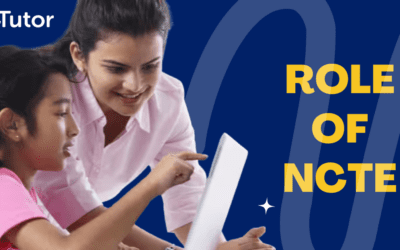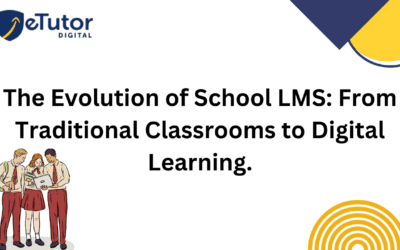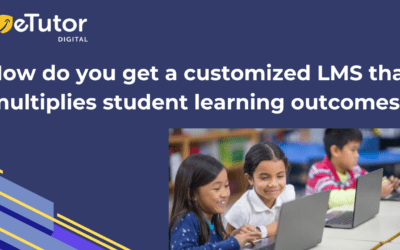JEE Main test creation process using eTutor Digital assessment software

Introduction
Creating IIT-JEE main online tests presents several challenges, including proper question selection, ensuring balance across various subjects and difficulty levels, and maintaining authenticity. The changing nature of the IIT-JEE and NEET syllabus and question pattern adds complexity to the test creation process.
Considering this, our expertise created an assessment software, i.e. eTutor Digital. It helps simplify and effortlessly reduce the burden of creating IIT-JEE Main/NEET assessment tests.
We provide a vast question bank curated by industry experts. Its intuitive interface lets you quickly select and customize questions, ensuring comprehensive syllabus coverage.
With features like randomization and instant grading, our software simplifies test creation while maintaining speed and accuracy, saving time and effort. Moreover, with this assessment solution, you can accurately gauge students’ understanding and prepare them for competitive exams.
eTutor Digital - Your assessment solution:
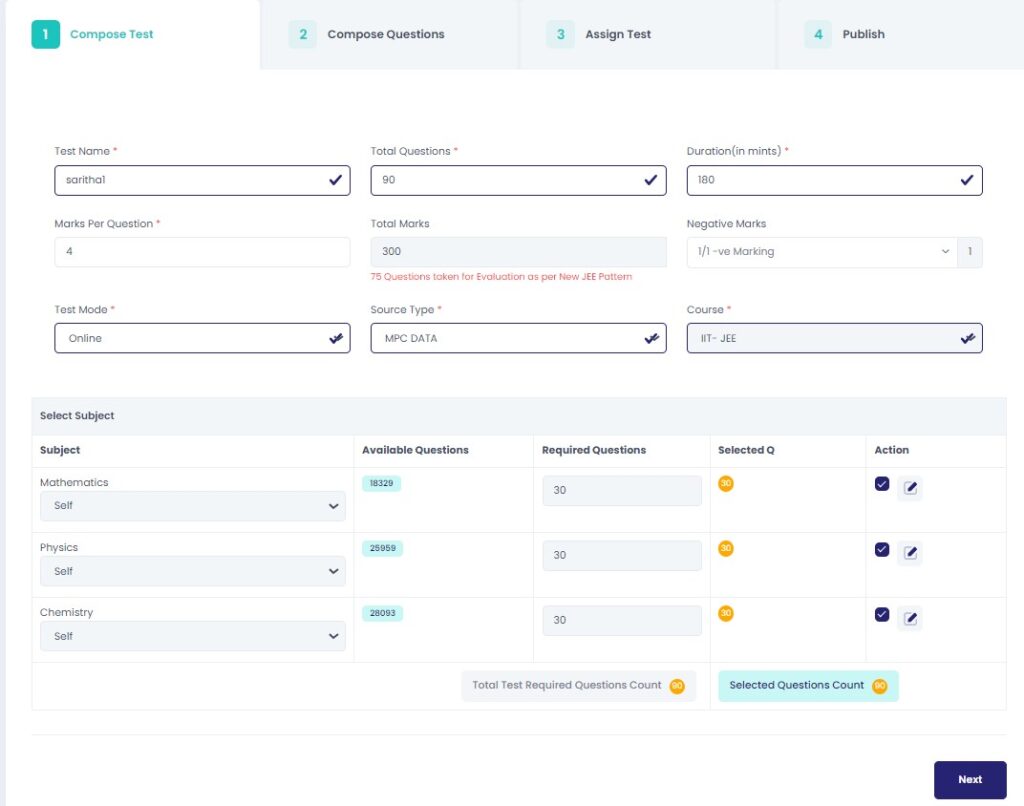
eTutor Digital is cloud-based online exam software that creates online tests with accuracy and assesses students’ performance better. Our platform empowers you with functionalities that simplify every aspect of the test creation process.
With eTutor Digital, you can say goodbye to the age-old problem of finding relevant content. Its extensive database of resources, including pre-existing questions and multi-media content, allows you to effortlessly create IIT-JEE main online tests tailored to your students’ needs.
4-Step Process for creating IIT JEE Main Test:
Our assessment software helps create and simplify the test creation process in 4 ways.
Now, let’s go through step by step:
Compose Test:
To compose IIT JEE main online tests, you need to fill in the details like test name, number of questions, duration, marks per question, negative marks, test mode(online/offline), source type, content – eTutor content/ Your content and you need to select the course type IIT JEE Main from the drop-down menu
The above image shows that the total test required and the count of selected questions are the same for the IIT-JEE Main online test.
Next, you will be taken to the second step of the test creation process, which is to compose the test.
Compose questions:
In this step, you need to compose IIT-JEE Main questions for every subject. Compose questions for each selected subject, ensuring a balance of multiple-choice and numerical questions. Here, there are 3 types of composing. They are:
1. Test Creation using eTutor Question Bank:
In this method, you can compose test papers using the eTutor question bank we provided. We offer various questions across various difficulty levels, ensuring a comprehensive coverage of the subject matter. You can also select questions based on specific topics or concepts, allowing for customization according to the examination’s requirements. This approach ensures that the test is well-rounded and effectively evaluates your students’ understanding of the subject. Furthermore, experts regularly update and curate our IIT-JEE main question bank to maintain relevance and accuracy.
2. IIT-JEE Online Test Creation using Client Own Questions:
This approach allows you to utilize your repository of questions to create IITJEE main online tests. You can upload your questions onto the eTutor platform and use them to create customized test papers. This method provides flexibility to clients, enabling them to tailor the test content according to their curriculum and teaching methodology.
Clients can ensure alignment with their instructional objectives and assessment criteria by using their questions. This method also promotes resource utilization and encourages the development of a personalized testing ecosystem within the eTutor platform.
3. Instant Test Creation using eTutor Auto Test Generation:
The eTutor digital Auto Test Generation feature offers a streamlined and efficient method for creating examination papers instantaneously. By inputting specific parameters such as topic preferences, difficulty levels, and question types, you can generate tests automatically within seconds. This feature utilizes advanced algorithms to curate questions from the eTutor question bank, ensuring a balanced mix of multiple-choice and numerical questions.
The instant test creation functionality saves time and effort for you, allowing them to focus on other aspects of teaching and assessment. Moreover, the generated tests are dynamically generated, providing students with a varied and engaging testing experience while maintaining the integrity and authenticity of the examination process.
Note: For each subject you select, there should be two types of questions: MCQs-20 and Numerical-10.
We need to compose questions for all the subjects selected one after the other.
In the below screenshot, you can see the subjects, marks allocated, and the total number of questions composed for each subject.
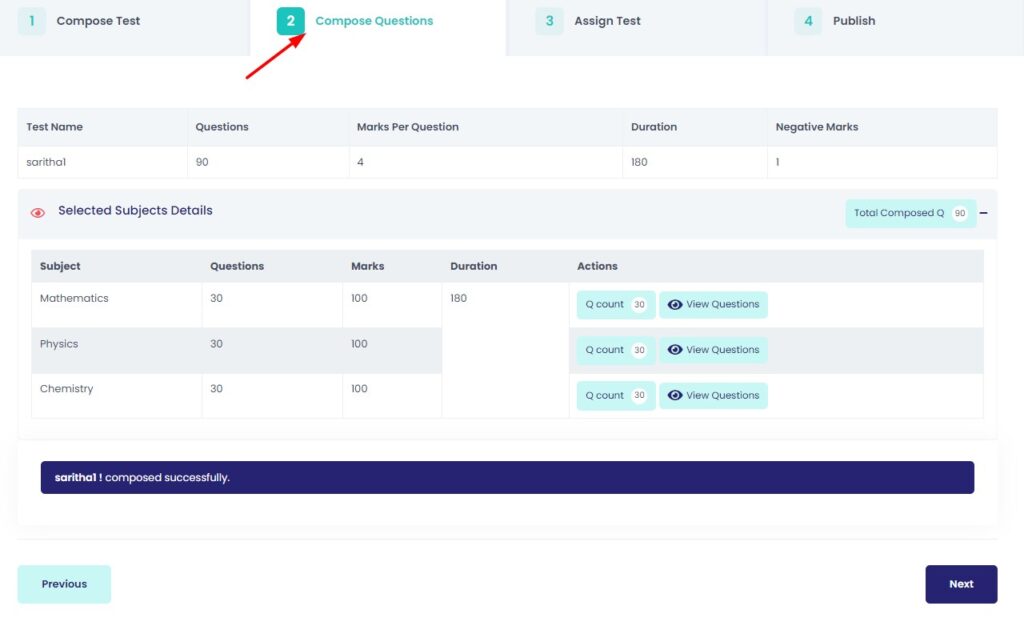
Assign Test:
Immediately after composing the questions, you need to assign the test. Here I am assigning the test by selecting the section, and class. You can also select all sections at once as shown in the below image.
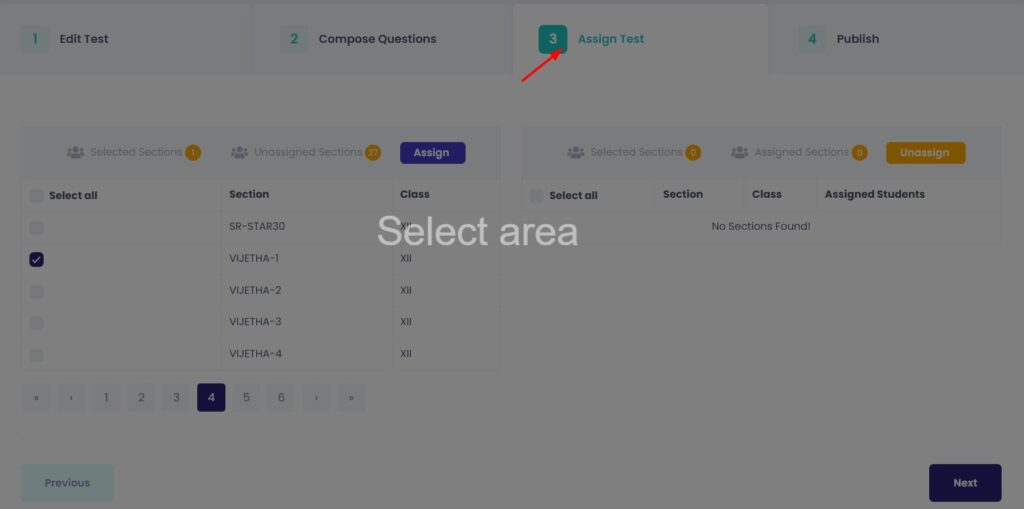
Our platform ensures seamless test distribution to targeted student groups, optimizing administrative efficiency.
As shown in the image below, you can select the sections and classes you want to assign a test.
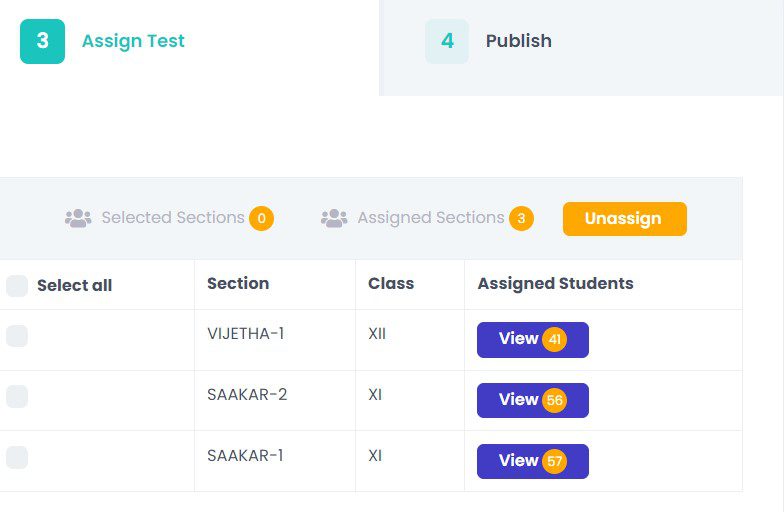
Our platform ensures seamless test distribution to targeted student groups, optimizing administrative efficiency.
As shown in the image below, you can select the sections and classes you want to assign a test.
Publish the Test
The next most crucial step after assigning the test to a group of students is to publish the test.
With everything in place, it’s time to publish your test for students to access. eTutor Digital seamlessly delivers your created assessment test directly to each student’s device, eliminating the need for paper and ensuring instant accessibility.
You must enable the test, select the start date, end date, and set the time.
Next, you must submit and confirm the test, as shown in the image below.
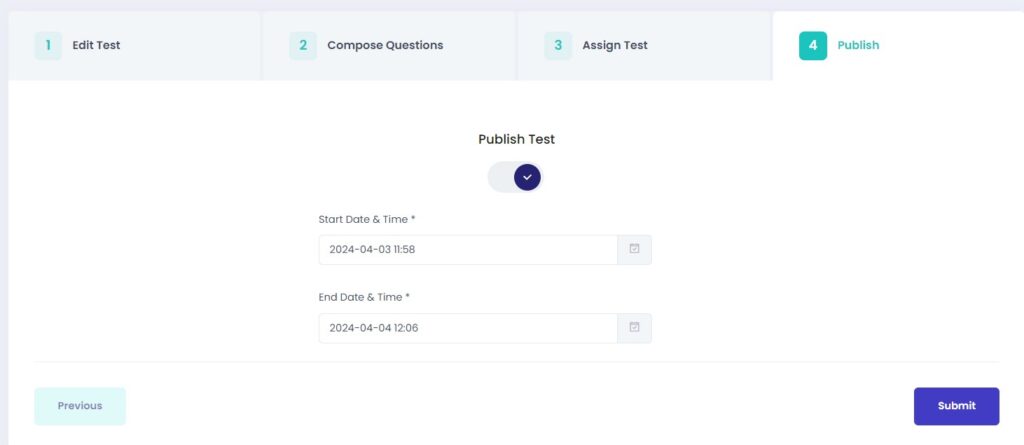
In the tests list, you can see the list of tests created and published.
You can also extend the test end date, copy the paper to multiple campuses, and print paper with keys and solutions.
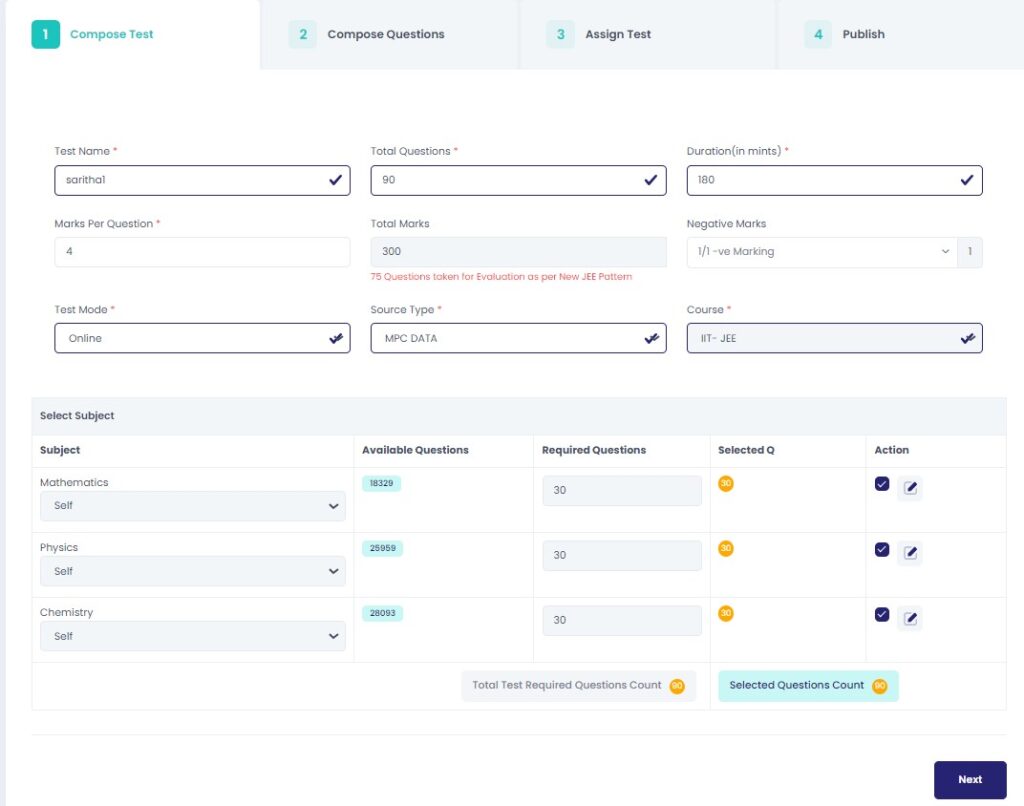
Conclusion:
eTutor Digital is a transformative tool for simplifying your test creation process. Our four-step approach empowers educators to design, distribute, and evaluate assessments with unparalleled ease and efficiency.
To experience our product, and know how we streamline your test creation workflow, contact us for a quick demo or visit our eTutor digital website today.
Recent Posts
- NTA-Based Hybrid Assessment Software for IIT-JEE Mains, Advanced & NEET
- eTutor Offline Exam Software for IIT-JEE, NEET, and Foundation with Student Performance Analytics
- NEET Test Generator for Academies & K-12 Schools
- How School ERP Software Maximizes Productivity and Minimizes Cost
- How Does ERP Software for Schools Help Educators?