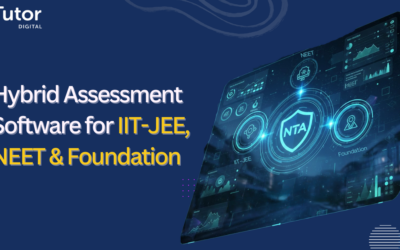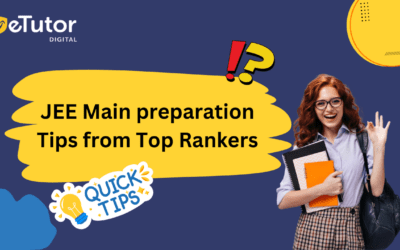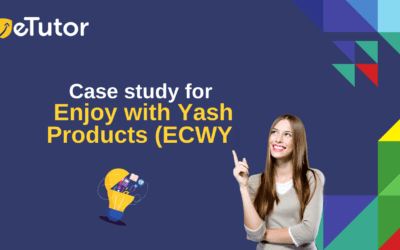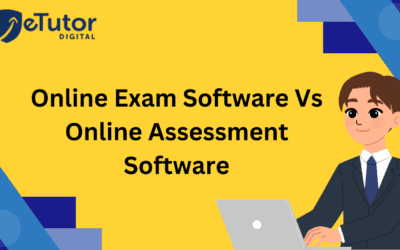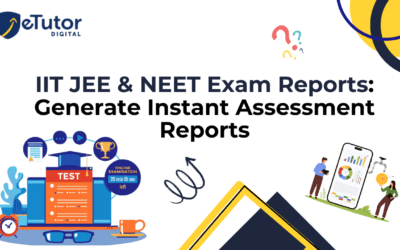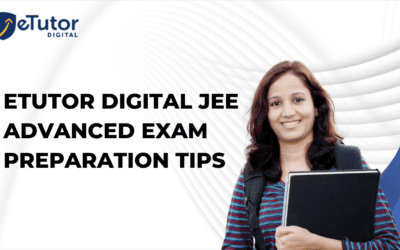Blog > Assessment Software > IIT JEE > How eTutor Digital NEET OMR Sheet Works (step-by-step Process)
How eTutor Digital NEET OMR Sheet Works (step-by-step Process)
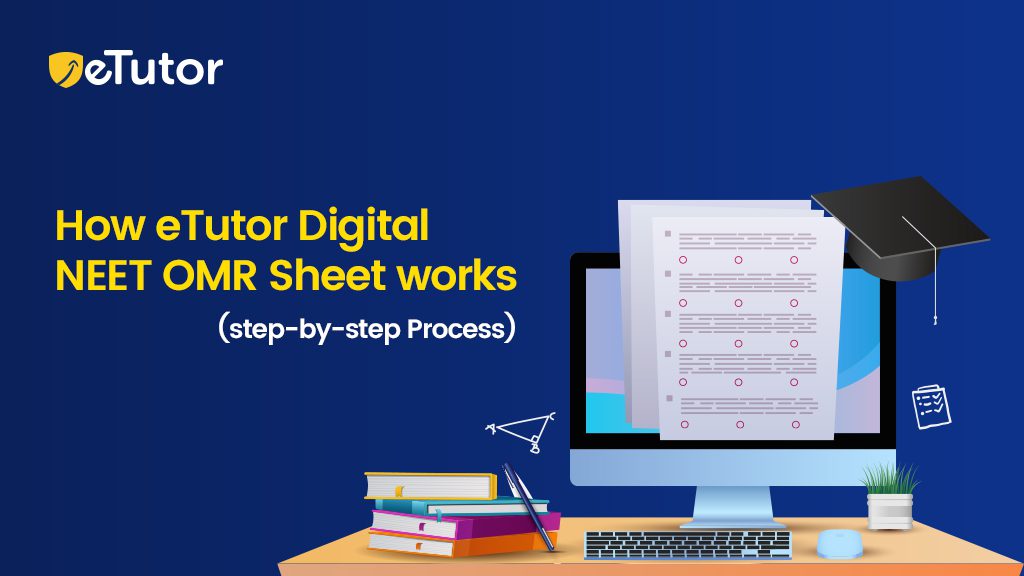
Table of Contents
ToggleNEET OMR Sheet
The NEET (National Eligibility cum Entrance Test) OMR (Optical Mark Recognition) sheet is a standardized answer sheet provided to candidates during the NEET examination.
NEET is a competitive exam in India for admission to undergraduate medical and dental courses. The National Testing Agency (NTA) releases the NEET OMR sheet at neet.nta.nic.in. Medical aspirants who will appear in NEET UG can download the NEET OMR sheet after availability
eTutor Digital - Assessment Model for NEET
eTutor digital comes with NEET question bank , and online assessments where institutions can conduct tests hassle-free, and students can have unlimited practice and do self-assessments. It supports a hybrid model, i.e. both online/offline Assessment modes to conduct NEET exams.
The offline mode of conducting the NEET exam involves some processes. NEET OMR(Optical Mark Recognition) sheet is a special type of answer sheet typically consisting of multiple-choice questions where candidates mark their responses by darkening circles or bubbles on the sheet. After the exam, these sheets are scanned, and the marked responses are then digitally processed for evaluation.
How does the NEET OMR sheet typically work?
Here’s how the NEET OMR sheet typically works:
Format: The OMR sheet is a pre-printed sheet with multiple circles or bubbles corresponding to the answer options for each question. Candidates are required to mark their answers by darkening the appropriate circle.
Usage: In the NEET exam, candidates are provided with a question paper and a separate OMR sheet. They need to carefully read the questions on the question paper and mark their answers on the OMR sheet.
Marking: Candidates use a black or blue ballpoint pen to mark their answers on the OMR sheet. They need to darken the circle corresponding to their chosen answer completely.
Instructions: Before the start of the exam, candidates receive instructions on how to fill in the OMR sheet, including guidelines on marking, handling, and correcting answers.
Verification: Candidates must verify that the OMR sheet code and other details match the details on their question paper. Any discrepancies should be brought to the attention of the invigilator.
Submission: At the end of the examination, candidates need to submit both the question paper and the OMR sheet to the invigilator.
Scanning and Evaluation: The OMR sheets are collected and scanned using optical mark recognition technology. The marked responses are then digitally processed for evaluation.
Next, we will walk through how eTutor Digital supports the digital scanning of the NEET Exam OMR Sheet.
How does the eTutor digital NEET OMR Sheet work (step-by-step Process)?
An eTutor Digital facilitates the scanning and processing of Optical Mark Recognition (OMR) sheets using technology to streamline the evaluation process. Here’s how an eTutor Digital simplifies OMR scanning and digital processing:
OMR Scanning Devices: eTutor Digital is often integrated with specialized OMR scanning devices or software. These devices use optical sensors to detect and capture the marked responses on the OMR sheets. The sheets are usually scanned in bulk to handle large numbers of responses efficiently.
Digital Image Processing: The scanned images of OMR sheets are subjected to digital image processing algorithms. It involves enhancing and cleaning up the images to ensure accurate recognition of marked responses. Any noise, smudges, or stray marks may be filtered or corrected during this Process
Optical Mark Recognition (OMR) Technology: The eTutor Digital platform leverages OMR technology, which involves the recognition of marked areas (bubbles or circles) on the scanned images. The software identifies the filled circles based on variations in darkness and shape, determining the candidate’s selected responses.
Data Extraction: Once the marked responses are identified, the eTutor system extracts the data from the OMR sheets. It includes information such as question numbers and the selected answer for each candidate.
Error Handling : Advanced eTutor systems include error-checking mechanisms to identify and rectify any discrepancies or ambiguities in the marked responses. For example, the system may flag responses that are partially marked or have multiple selections where only one is allowed.
Data Storage and Analysis: The extracted data is stored digitally, allowing for easy retrieval and analysis. eTutor platforms often provide tools for educators to review individual and aggregate performance, identify trends, and generate reports.
Automated Grading: The eTutor Digital platform automates the grading process by assigning scores based on the extracted data. It significantly reduces the time and effort required for manual grading.
Our platform helps analyze the students’ overall subject performance, best scorer, last scorer in the subject, speed, and accuracy, as shown in the image below
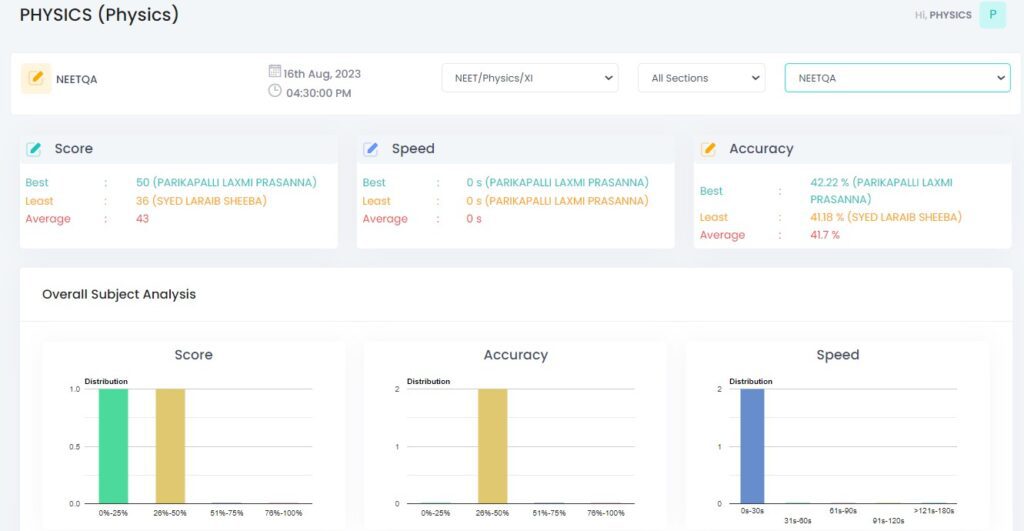
Also, supports in providing chapter-wise analysis, chapter-wise performance reports, strengths, and weak areas to be improved as shown in the below image.
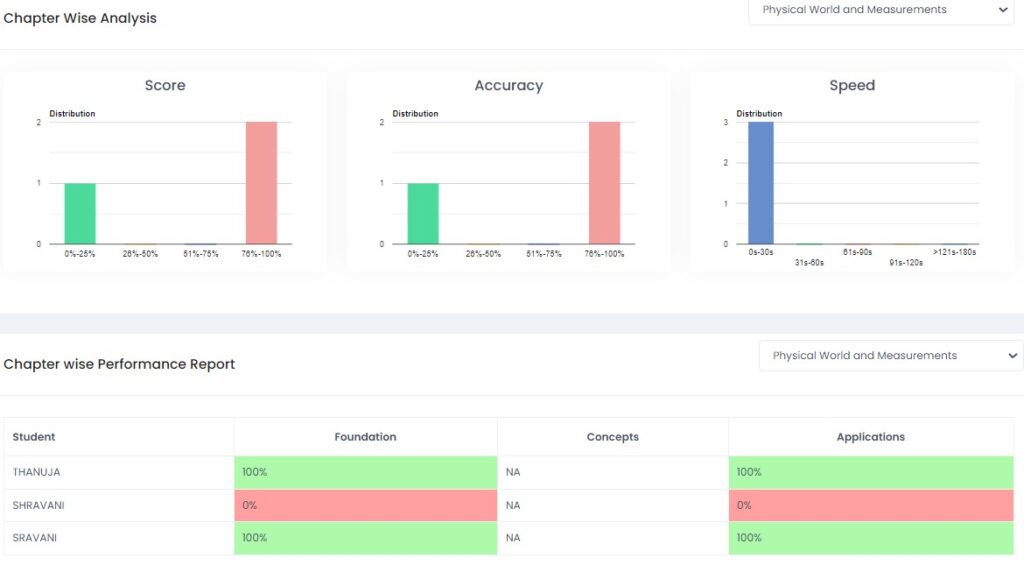
Integration with Learning Management Systems (LMS): The results from the OMR scanning and evaluation process can be seamlessly integrated with an institution’s LMS. This integration ensures that educators and administrators have quick access to assessment results.
Overall, eTutor Digital enhances the efficiency and accuracy of the OMR scanning and evaluation process, providing a more streamlined and automated approach to handling large-scale assessments such as those conducted in educational institutions or competitive exams like NEET.
Recent Posts
- NTA-Based Hybrid Assessment Software for IIT-JEE Mains, Advanced & NEET
- eTutor Offline Exam Software for IIT-JEE, NEET, and Foundation with Student Performance Analytics
- NEET Test Generator for Academies & K-12 Schools
- How School ERP Software Maximizes Productivity and Minimizes Cost
- How Does ERP Software for Schools Help Educators?